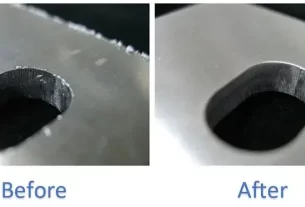Are you tired of dealing with a slow and sluggish computer? Do you want to boost your computer’s performance without spending a fortune on expensive upgrades? Look no further than tweaker tools.
Tweaker tools are a set of software applications that allow you to customize and optimize your computer’s settings for maximum performance. From speeding up startup times to improving gaming performance, these tools can help breathe new life into your old computer.
In this ultimate guide, we’ll take a deep dive into the world of tweaker tools. We’ll cover everything from the basics of what tweaker tools are, to how they work and which ones are worth investing in. So sit back, relax, and get ready to learn all about how tweaker tools can transform your computer’s performance.
Understanding Tweaker Tools
Tweaker tools are software programs designed to tweak and optimize various aspects of your computer’s operating system. These tools can be used to improve performance, customize settings, and even fix common issues with your computer.
There are a variety of different types of tweaker tools available, each designed to target specific areas of your computer’s performance. Some popular examples include:
– Registry cleaners: These tools scan your computer’s registry for unnecessary or outdated entries and remove them. This can help speed up your computer by reducing the amount of time it takes to access important files.
– Startup managers: These programs allow you to control which programs start up when you turn on your computer. By disabling unnecessary programs, you can reduce startup times and improve overall performance.
– Driver updaters: Keeping your drivers up-to-date is essential for maintaining optimal performance on your computer. Driver updater software can automate this process and ensure that all of your drivers are up-to-date.
– Disk defragmenters: Over time, files on your hard drive can become fragmented, which can slow down your computer’s performance. Disk defragmenters work by reorganizing these files to improve access times and overall performance.
These are just a few examples of the many different types of tweaker tools available. Depending on your specific needs, there may be other tools that are more beneficial for you.
How Tweaker Tools Work
Tweaker tools work by making changes to various settings on your computer. These changes can range from minor tweaks to major optimizations, depending on the tool and its intended purpose.
Most tweaker tools come with a user-friendly interface that allows you to easily make changes to your computer’s settings. For example, a registry cleaner might allow you to scan your registry for errors and then fix them with just a few clicks.
While many tweaker tools are designed for novice users, it’s important to note that some tools require a bit more technical knowledge. For example, if you’re using a tool that allows you to overclock your CPU or GPU, you’ll need to have a basic understanding of how these components work in order to avoid causing damage to your system.
Which Tweaker Tools Are Worth Investing In?
With so many different tweaker tools available, it can be difficult to know which ones are worth investing in. To help you make an informed decision, here are some of our top picks:
– CCleaner: This popular tool is great for cleaning up junk files and optimizing your computer’s performance. It also includes a registry cleaner and startup manager.
– Advanced SystemCare: This all-in-one optimization suite includes everything from disk cleanup and registry cleaning to driver updating and malware removal.
– MSI Afterburner: If you’re looking to overclock your GPU for improved gaming performance, MSI Afterburner is a great tool. It offers advanced features like voltage control and custom fan profiles.
– Auslogics BoostSpeed: This comprehensive optimization suite includes tools for speeding up startup times, cleaning up junk files, and even defragmenting your hard drive.
Of course, these are just a few examples of the many different tweaker tools available. The best tool for you will depend on your specific needs and preferences.
Final Thoughts
Whether you’re a casual user or a hardcore gamer, tweaker tools can help you get the most out of your computer. By optimizing settings and removing unnecessary files, these tools can help improve performance, reduce load times, and even extend the lifespan of your hardware.
As with any software application, it’s important to use tweaker tools responsibly and carefully. Be sure to research any tool before downloading it, and always follow instructions carefully to avoid causing damage to your system.
If you’re ready to take your computer’s performance to the next level, consider investing in some quality tweaker tools today.
References:
– https://en.wikipedia.org/wiki/Tweaking.com
– https://www.pcworld.com/article/2688493/how-to-optimize-windows-8-on-old-hardware.html
– https://www.techradar.com/news/software/applications/best-free-pc-tune-up-utility-1329480