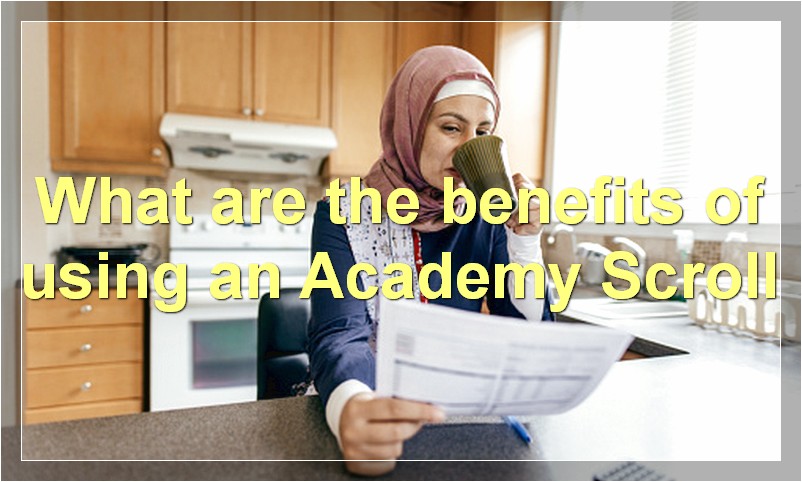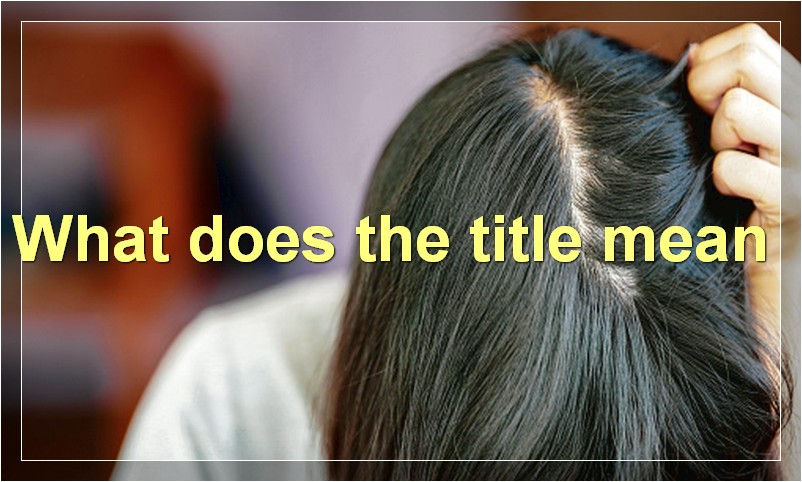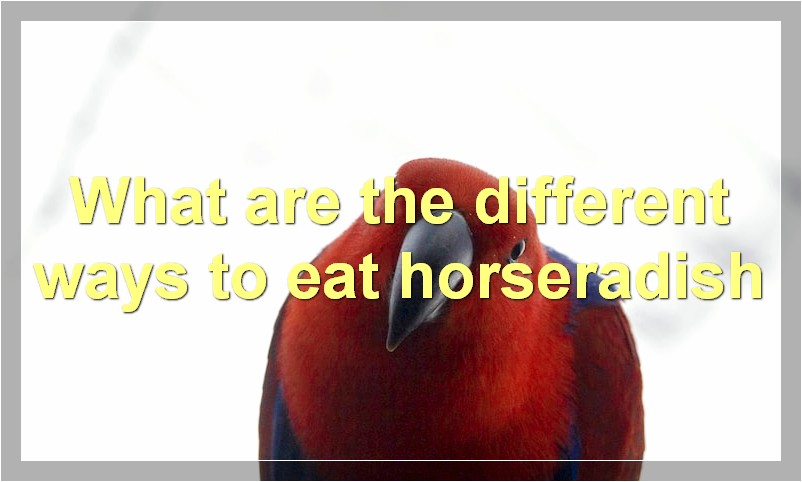If you’re a Twitch user, you’ve probably encountered the dreaded purple screen of death. Here’s how to fix it.
How can I fix the purple screen issue on Twitch?

If you’re a Twitch user, you’ve probably seen the occasional purple screen. While it’s not the end of the world, it can be a little annoying. Here’s how you can fix the purple screen issue on Twitch.
First, try reloading the page. This often fixes the problem. If that doesn’t work, try closing and reopening your browser.
If you’re still seeing a purple screen, it’s likely that your browser is out of date. Twitch recommends using the latest version of Google Chrome, Mozilla Firefox, or Microsoft Edge.
Once you’ve updated your browser, try reloading the page again. If that doesn’t work, try clearing your cache and cookies. To do this in Chrome, go to Settings > Show advanced settings > Privacy > Clear browsing data. Make sure to select “Cookies and other site data” and “Cached images and files.” Then click “Clear data.”
If you’re still seeing a purple screen, there may be an issue with your graphics card drivers. Try updating your drivers and see if that fixes the problem.
If none of these solutions work, contact Twitch support for help.
Why does the purple screen issue occur on Twitch?
The “purple screen of death” is a common issue that plagues Twitch streamers. It occurs when the encoder used to encode the video signal fails, causing the video to turn purple. There are a few reasons why this might happen, but the most common cause is hardware failure.
The first thing you should do if you encounter this issue is to check your encoder’s logs to see if there is any indication of what might have caused the failure. If you’re using OBS, you can find the logs under the “Tools” menu. If you’re using XSplit, you can find them under the “Logs” tab. If you’re using Streamlabs OBS, you can find them under the “Settings” tab.
Once you’ve checked the logs, try restarting your encoder and see if that fixes the issue. If it does not, then you’ll need to troubleshoot further.
There are a few other potential causes of the purple screen of death, such as:
• Invalid or corrupt video drivers
• Outdated GPU drivers
• Overheating GPU
• Faulty CPU or motherboard
If you suspect any of these issues might be causing the purple screen of death on your Twitch stream, then you’ll need to take action to fix them. You can find more information on how to do this in our article on how to troubleshoot the purple screen of death on Twitch.
What causes the purple screen issue on Twitch?
Since its inception in 2011, Twitch has been the go-to platform for gamers around the world to livestream their gameplay. Over the years, the site has continued to grow in popularity, with an estimated 15 million daily active users in 2020.
However, recent months have seen a surge in reports of a problem that causes streamers’ screens to turn purple while they’re broadcasting. This issue, which is typically caused by a corrupt graphics card driver, can be extremely frustrating for both streamers and their viewers.
There are a few different things that can cause the purple screen issue on Twitch. The most common cause is a corrupt graphics card driver. If your graphics card driver is out of date or corrupt, it can cause problems with your video output. To fix this, you’ll need to update your driver to the latest version.
If updating your driver doesn’t fix the problem, there’s a chance that your graphics card is faulty. In this case, you’ll need to replace your graphics card.
Finally, if none of these solutions work, it’s possible that there’s a problem with Twitch’s servers. This is unlikely, but if all else fails, it’s worth checking out.
If you’re a Twitch streamer who’s been dealing with the purple screen issue, hopefully, one of these solutions will help you fix the problem.
Is there a way to prevent the purple screen issue on Twitch?
As anyone who’s ever tried to stream on Twitch knows, the dreaded “purple screen of death” is a frustratingly common occurrence. Though there’s no one-size-fits-all solution to this problem, there are a few things you can do to try and prevent it from happening in the first place.
First, make sure that you’re using the latest version of OBS or XSplit. Both of these streaming software programs are constantly being updated with new features and bug fixes, so it’s important to keep your versions up to date.
Second, take a look at your graphics card settings. Some cards come with their own streaming software that can conflict with OBS or XSplit. If you’re having trouble with purple screen issues, try disabling any built-in streaming software that your graphics card may have.
Third, try lowering your in-game settings. This is especially true for games that are particularly demanding on your system resources. By lowering the game’s resolution or graphical quality, you may be able to free up enough resources to avoid the purple screen issue.
Finally, if you’re still having trouble, there are a few other options you can try. One is to use a different encoding software, such as NVENC, instead of the default x264 encoder. Another is to set your bitrate to a lower value; while this will result in lower overall quality, it may also help to prevent purple screen issues.
If you’re struggling with purple screen issues on Twitch, hopefully one of these tips will help you fix the problem.
How did the purple screen issue start on Twitch?
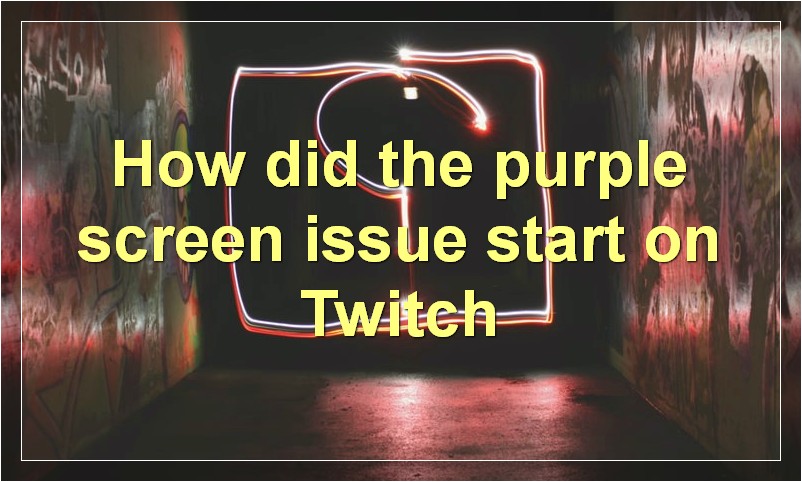
The purple screen issue on Twitch started on September 19th, 2020. For a few days prior to that, some users had been reporting issues with their streams appearing purple when viewed on the website. On the 19th, Twitch acknowledged the issue and said they were working on a fix. However, as of the 21st, the issue still persists for some users.
Twitch is a live streaming video platform owned by Amazon. It is primarily used for video game streaming, but also offers music broadcasts, creative content, and more. Over the past few years, it has become one of the most popular streaming platforms, with millions of users watching hours of content every day.
The purple screen issue appears to be affecting both desktop and mobile users. When trying to view a stream that is affected, the screen will appear purple, with the stream audio still playing in the background. This issue does not appear to be affecting all users, as some are still able to view streams normally.
At this time, it is unclear what is causing the purple screen issue on Twitch. The company has not yet released a statement on the matter. However, they are actively working on a fix and say they will provide an update as soon as possible. In the meantime, affected users can try refreshing the page or clearing their browser cache to see if that helps.
What do I do if I see the purple screen issue on Twitch?
If you’re a regular Twitch user, you’ve probably come across the infamous “purple screen” issue. This problem can be caused by a number of factors, including outdated graphics drivers, corrupted data, or even hardware issues. While it can be frustrating to deal with, there are a few things you can do to try and fix the problem.
First, make sure that your graphics drivers are up to date. Outdated drivers can often cause stability issues, so this is a good place to start. You can usually update your drivers through your graphics card’s control panel.
If updating your drivers doesn’t fix the problem, try deleting your Twitch data and cache files. These files can sometimes become corrupted, which can lead to the purple screen issue. To delete these files, simply head to your Twitch installation folder and delete the “data” and “cache” folders.
Finally, if none of the above solutions work, there’s a chance that you’re dealing with a hardware issue. Try unplugging any external devices (e.g. webcams, microphones, etc.) and see if that solves the problem. If not, you may need to contact your computer’s manufacturer for further assistance.
How long has the purple screen issue been occurring on Twitch?
Since mid-July, Twitch users have been reporting issues with their streams appearing as a purple screen. The problem seems to be affecting a variety of different software and hardware setups, and there is no clear solution at the moment.
Twitch has acknowledged the issue and is investigating, but has not yet provided any updates on what might be causing the purple screen problem or how it can be fixed. In the meantime, here’s everything we know about the purple screen issue on Twitch.
What causes the purple screen issue on Twitch?
There is no clear consensus on what is causing the purple screen issue on Twitch. Some users believe that the problem is related to an update to the Flash player, while others think it could be caused by outdated graphics drivers.
It’s also possible that the purple screen issue is being caused by a combination of factors, and it’s likely that different users are seeing the problem for different reasons. Until Twitch provides more information, it’s hard to say for sure what is causing the purple screen issue.
How to fix the purple screen issue on Twitch?
At the moment, there is no sure-fire way to fix the purple screen issue on Twitch. Some users have reported that uninstalling and reinstalling their graphics drivers has helped, while others have found that switching to a different browser (such as Firefox or Microsoft Edge) solves the problem.
It’s also worth trying to disable any ad-blocking extensions you have installed, as these can sometimes interfere with Twitch streams. If you’re still seeing a purple screen after trying all of these solutions, your best bet is to wait for an update from Twitch.
When will Twitch fix the purple screen issue?
Twitch has acknowledged the purple screen issue and is investigating, but hasn’t provided any updates on when a fix might be coming. Given that the problem has been ongoing for over a month now, it’s likely that Twitch is still trying to track down the root cause of the issue.
In the meantime, you can try some of the potential fixes outlined above, but it’s probably best to just wait for an official update from Twitch before doing anything too drastic. We’ll be sure to update this article as soon as we hear more from Twitch about the purple screen issue.
What effect does the purple screen issue have on Twitch streams?
The purple screen issue has been affecting Twitch streams for a while now. Some believe that the issue is caused by a problem with the chat software, while others believe that it is caused by a problem with the video player itself. Either way, the problem persists and it is affecting a lot of people.
The purple screen issue seems to be affecting more and more people as time goes on. It is especially frustrating for those who are trying to watch their favorite streamers and are instead greeted with a purple screen. Many have taken to social media to voice their frustration with the situation.
Some believe that the purple screen issue is caused by a problem with the chat software, while others believe that it is caused by a problem with the video player itself. Either way, the problem persists and it is affecting a lot of people.
Many streamers have tried to work around the purple screen issue by using alternative chat software or by switching to a different video player. However, the problem seems to be persistent and it is still affecting a lot of people.
The purple screen issue is a big problem for Twitch users and it needs to be fixed as soon as possible. Many people are unable to enjoy their favorite streams because of this issue. Hopefully, Twitch will be able to fix this problem soon so that everyone can enjoy their streams again.
Are there any known solutions for the purple screen issue on Twitch?
A purple screen on Twitch can be a frustrating issue to deal with. There are a few known solutions, however, that may help you fix the problem.
First, try restarting your computer. This may seem like an obvious solution, but it’s often the first and easiest thing to try when troubleshooting computer problems. If that doesn’t work, try closing and reopening your web browser.
If those basic solutions don’t work, there are a few more things you can try. One is to clear your browser’s cache and cookies. Doing this will delete any temporary files that may be causing the purple screen issue. To do this in Google Chrome, click the menu icon in the top-right corner of the browser and select “More tools.” Then, click “Clear browsing data.”
Another potential solution is to disable any browser extensions or plugins you have installed. These can sometimes interfere with Twitch and cause problems. To do this in Google Chrome, click the menu icon again and select “More tools,” then “Extensions.” From there, you can disable or remove any extensions that you don’t need.
If you’re still seeing a purple screen on Twitch after trying all of these solutions, there’s a chance that the issue is on Twitch’s end. In this case, the best thing to do is to wait it out and try again later.