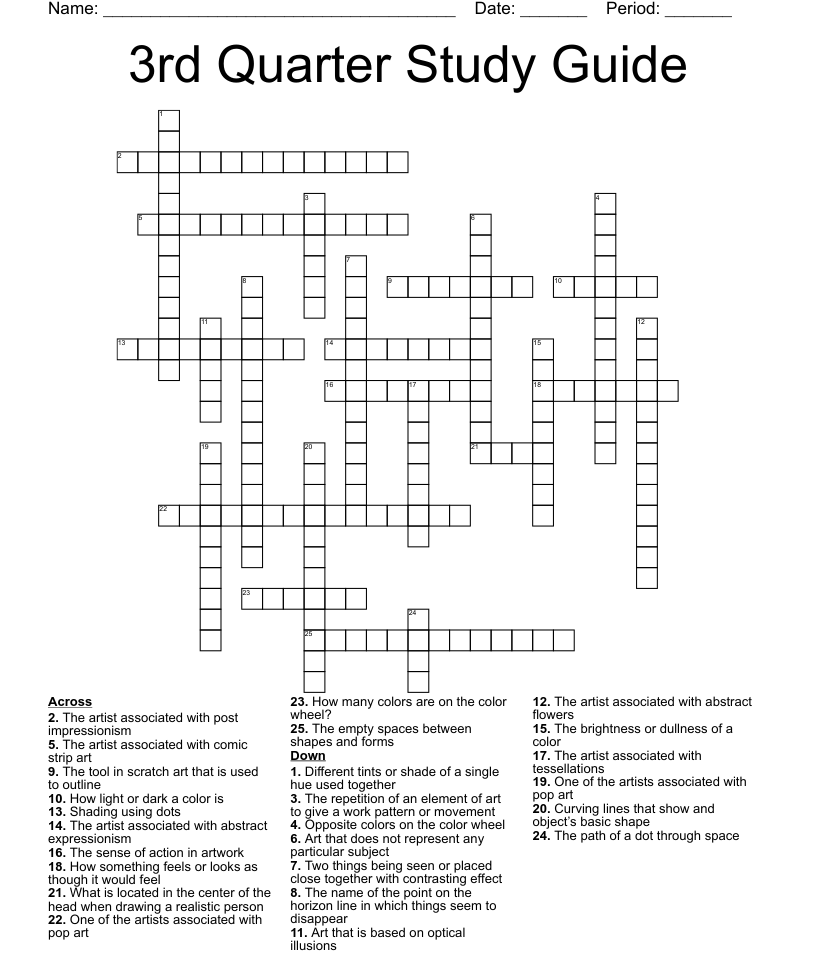Are you tired of spending hours selecting colors for your designs, only to end up with an unsatisfactory result? Look no further! In this article, we will introduce you to some of the best color selection tools available and guide you through the process of choosing the right colors for your designs.
[h2]Understanding Color Theory[/h2]
Before we dive into the tools, let’s take a moment to understand color theory. The color wheel is a useful tool that helps us understand how different colors work together. It consists of twelve colors arranged in a circle, with three primary colors (red, yellow, blue) at its core. By mixing these primary colors, we can create secondary colors (orange, green, violet), and tertiary colors by mixing primary and secondary colors.
In addition to these basic concepts, there are also color harmonies that help us create visually pleasing combinations. These include complementary colors (opposite on the color wheel), analogous colors (adjacent on the color wheel), and triadic colors (three evenly spaced colors on the wheel).
[h2]Color Selection Tools[/h2]
Now that we’ve reviewed the basics of color theory let’s explore some of the best color selection tools available.
1. Adobe Color CC
Adobe Color CC is a free online tool that allows you to select, save and share color schemes. You can start with one base color and use various options such as complementary or analogous to create harmonious palettes. Adobe Color also has pre-made themes that you can customize or use straight out of the box.
2. Canva Color Palette Generator
Canva is a popular online graphic design tool that offers a free color palette generator. You can upload an image or choose from their library of images and Canva will automatically generate a palette based on the dominant colors in the image. This tool is great for creating color schemes that are inspired by your brand or the images in your design.
3. Color Hunt
Color Hunt is a free online resource that offers a collection of curated color palettes. You can browse through thousands of user-generated palettes and filter them by popularity, date, or hue. Each palette includes five colors, and you can download them as .ASE files to use in Adobe software.
4. Paletton
Paletton is a comprehensive online tool that allows you to create custom color schemes based on various color harmonies. You can adjust the colors’ brightness, saturation, and lightness, and preview how they will look in different contexts such as web design or print media.
[h2]Tips for Choosing Colors[/h2]
Now that we’ve covered some of the best color selection tools let’s go over some tips for choosing colors to make your designs stand out.
1. Consider your audience
The colors you choose should reflect your brand and resonate with your target audience. If you’re designing for children, bright primary colors might be more appropriate than muted pastels.
2. Think about contrast
Contrast is essential to ensure that your text and images are legible. Use high-contrast colors for text against dark backgrounds or vice versa. Avoid using low-contrast combinations like yellow text on a white background.
3. Keep it simple
Using too many colors can be overwhelming and distract from the message you’re trying to convey. Stick to two or three main colors and use shades and tints of these colors to create depth.
[h2]Conclusion[/h2]
In conclusion, selecting colors for your designs doesn’t have to be a daunting task. By understanding color theory and using some of the best color selection tools available, you can create stunning color schemes that enhance your designs’ visual appeal.
Remember to consider your audience, think about contrast, and keep it simple. By following these tips, you can create designs that stand out from the crowd.
References:
Color Theory – https://en.wikipedia.org/wiki/Color_theory
Adobe Color CC – https://color.adobe.com/create/color-wheel/
Canva Color Palette Generator – https://www.canva.com/colors/color-palette-generator/
Color Hunt – https://colorhunt.co/
Paletton – https://paletton.com/