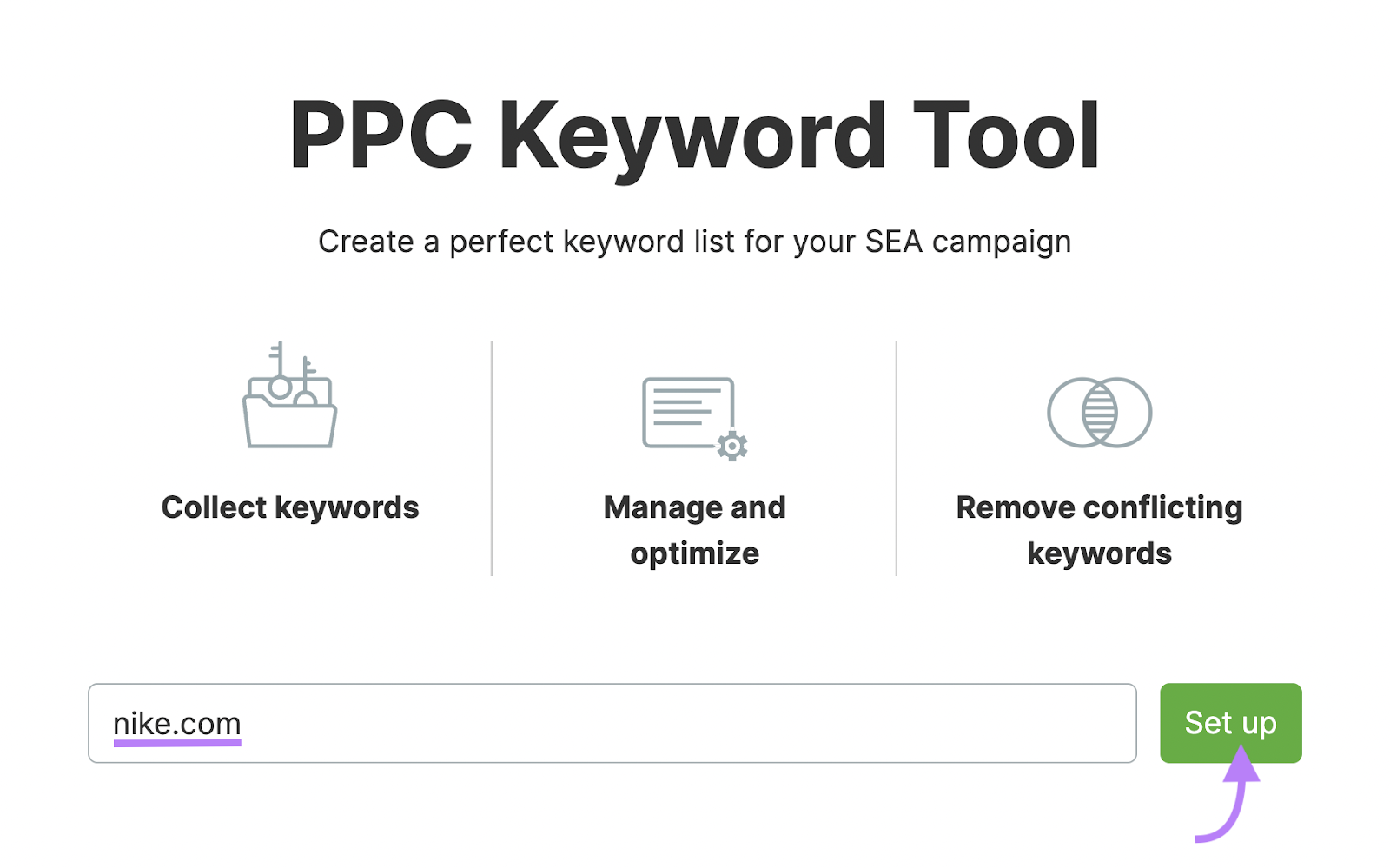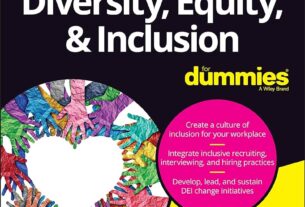Are you struggling with finding the right keywords for your PPC campaigns? Look no further than the Google AdWords Keywords Tool. This powerful tool can provide valuable insights into which keywords are most effective, allowing you to optimize your campaigns and increase conversions. In this article, we’ll dive deep into the Google AdWords Keywords Tool and show you how to make the most of its many features.
What is the Google AdWords Keywords Tool?
The Google AdWords Keywords Tool is a free tool provided by Google that allows advertisers to research keywords related to their products or services. By entering a few keywords or phrases related to your business, the tool provides a list of potential keyword ideas along with data on search volume, competition level, and estimated cost per click (CPC).
Why Use the Google AdWords Keywords Tool?
Using the Google AdWords Keywords Tool can help you in several ways:
1. Discover new keyword ideas: The tool provides suggestions for keywords related to your product or service that you may not have considered.
2. Analyze keyword performance: The tool shows you how often people search for specific keywords, as well as how competitive those keywords are.
3. Estimate costs: The tool provides an estimate of how much it will cost per click (CPC) for each keyword.
4. Improve campaign targeting: By using relevant keywords, you can improve your campaign’s targeting and reach your ideal audience more effectively.
How to Use the Google AdWords Keywords Tool
Now that you know why you should use the Google AdWords Keywords Tool, let’s dive into how to use it effectively.
Step 1: Access the Keyword Planner
To access the Keyword Planner, log in to your Google Ads account and click on “Tools & Settings” in the top-right corner. From there, select “Keyword Planner.”
Step 2: Enter Your Keywords
Once you’re in the Keyword Planner, select “Discover new keywords” and enter a few relevant keywords related to your business. For example, if you run a pet store, you might enter “dog food” or “cat toys.”
Step 3: Review Your Results
After entering your keywords, the Keyword Planner will provide a list of potential keyword ideas along with data on search volume, competition level, and estimated cost per click (CPC). Use this information to narrow down your list and select the most relevant keywords for your campaign.
Step 4: Refine Your Search
If you want to refine your search further, you can use the filtering options provided by the Keyword Planner. For example, you can filter by location, language, or device type.
Step 5: Download Your Results
Once you’ve selected your keywords, you can download them as a CSV file and import them into your Google Ads account. From there, you can start building out your campaigns using these targeted keywords.
Best Practices for Using the Google AdWords Keywords Tool
To get the most out of the Google AdWords Keywords Tool, follow these best practices:
1. Target specific keywords: Aim for long-tail keywords that are specific to your product or service. These will help you reach a more targeted audience and improve conversions.
2. Check search volume: Make sure to choose keywords with enough search volume to make an impact on your campaign.
3. Consider competition level: Choose keywords with low competition levels if possible. This will help keep costs down and increase ROI.
4. Monitor performance: Keep an eye on how each keyword is performing in your campaign and adjust as necessary.
5. Use negative keywords: Negative keywords help exclude irrelevant searches from triggering your ads. Use them to prevent wasted ad spend on irrelevant clicks.
Conclusion
The Google AdWords Keywords Tool is an essential tool for any advertiser looking to improve their PPC campaigns. By using this tool effectively, you can discover new keyword ideas, analyze keyword performance, estimate costs, and improve your campaign targeting. Remember to follow best practices for using the tool and monitor your results regularly to achieve maximum success.
References:
Google Ads Help. (n.d.). Keyword Planner: Discover new keywords. Retrieved from https://support.google.com/google-ads/answer/2999770?hl=en
Google Ads Help. (n.d.). Keyword Planner: Best practices. Retrieved from https://support.google.com/google-ads/answer/7337243?hl=en
Wikipedia contributors. (2021, February 26). Google AdWords. In Wikipedia, The Free Encyclopedia. Retrieved 18:21, March 4, 2021, from https://en.wikipedia.org/w/index.php?title=Google_AdWords&oldid=1009409192