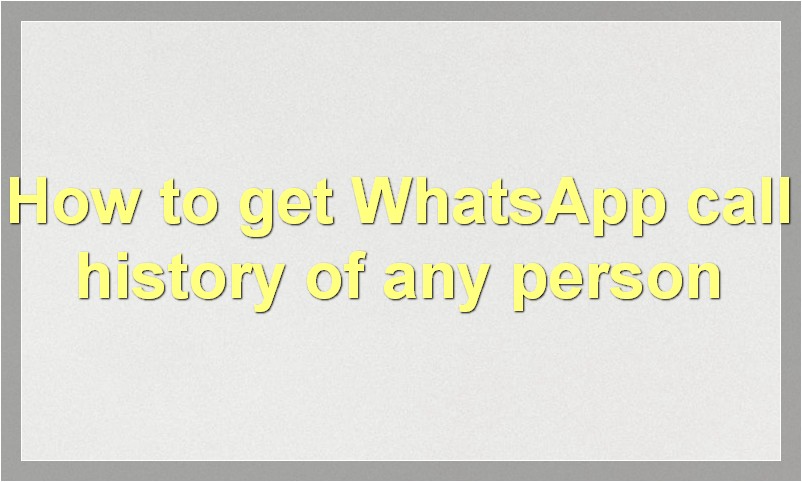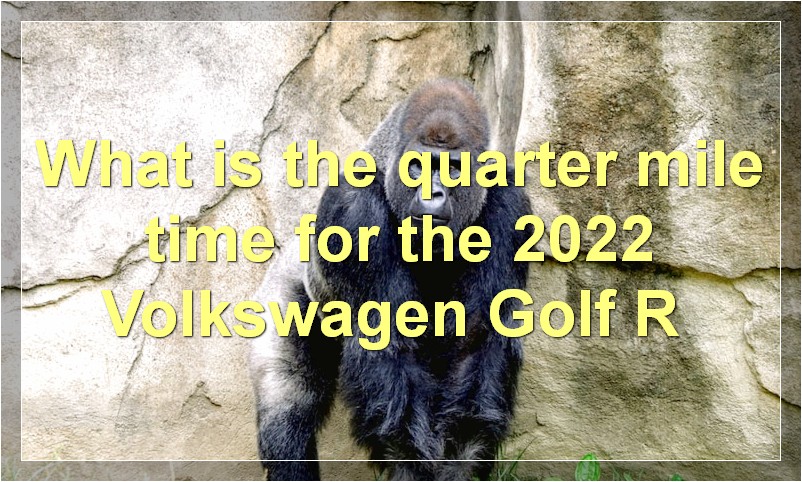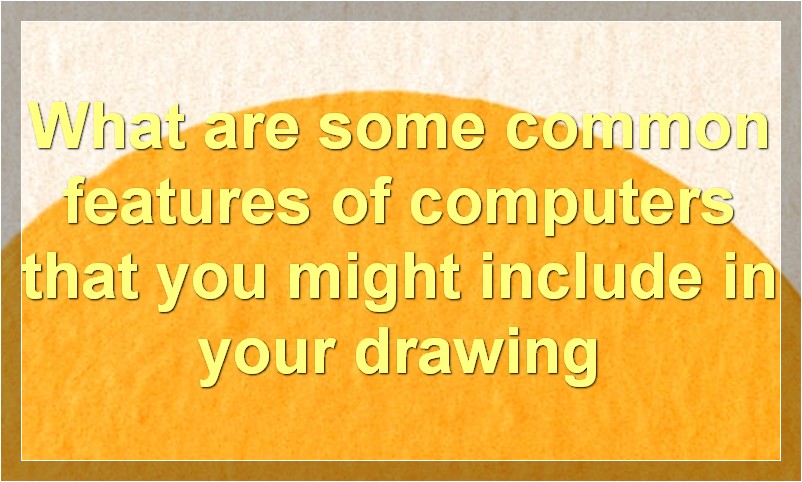If you’re curious about someone’s private life, there’s an easy way to get access to their WhatsApp Chat and Call History. All you need is their phone number.
How to get anyone’s WhatsApp chat history?
When it comes to tracking people’s conversations, WhatsApp is one of the most popular messaging apps out there. You may want to track someone’s WhatsApp chat history for a number of reasons – maybe you’re a parent who wants to keep an eye on your child’s online activity, or maybe you’re concerned about a partner’s fidelity. Whatever the reason, there are a few ways to go about getting access to someone else’s WhatsApp chat history.
One way to do this is by using a third-party app like Spyzie. Spyzie is designed specifically for tracking people’s online activity, and it can be used to track WhatsApp chat history as well as other app activity, GPS location, and more. The app is available for both Android and iOS devices, and it doesn’t require root or jailbreak access.
Another way to track someone’s WhatsApp chat history is by using a WhatsApp backup extractor. This is a tool that can be used to extract data from a WhatsApp backup file, and it can be used to recover deleted WhatsApp chats as well. There are a few different WhatsApp backup extractors available online, but we recommend using iMyfone D-Back.
If you want to track someone’s WhatsApp chat history without their knowing, then your best bet is probably to use Spyzie. Spyzie is designed specifically for stealth monitoring, and it can be used to track WhatsApp chats as well as other app activity, GPS location, and more. The app is available for both Android and iOS devices, and it doesn’t require root or jailbreak access.
Whether you’re a concerned parent or a suspicious partner, there are a few ways to track someone’s WhatsApp chat history. Using a third-party app like Spyzie is the easiest way to do this, but you can also use a WhatsApp backup extractor if you have access to a backup file. Just remember that if you’re planning on tracking someone’s WhatsApp chat history without their knowing, then you’ll need to use an app like Spyzie that’s designed for stealth monitoring.
How to get WhatsApp call history of any person?
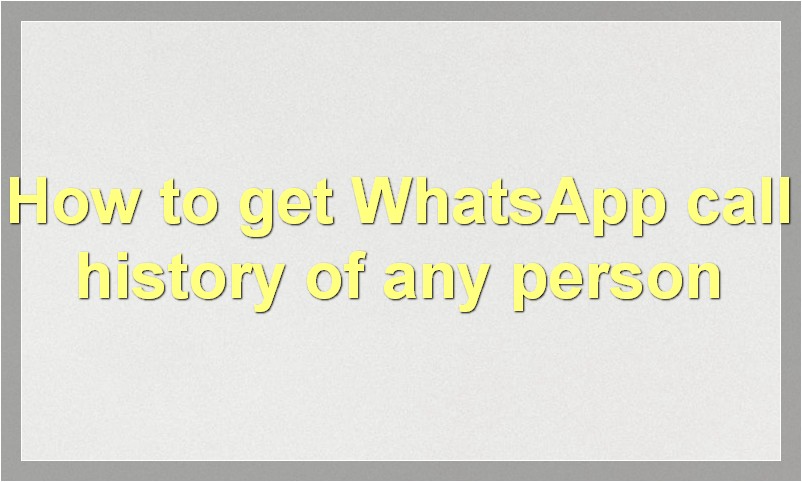
Most of us have at some point wanted to check the call history of a particular person. Maybe you want to know who your significant other has been talking to, or maybe you’re just curious about who your friends and family are talking to. Whatever the reason, there are a few ways to go about checking someone’s call history.
One way is to simply ask the person for their call history. This is probably the easiest way, but it also requires the most trust. If you’re not comfortable asking the person directly, you can try looking through their phone when they’re not using it. This might give you some clues as to who they’re talking to, but it’s not guaranteed to work.
Another way to check someone’s call history is to use a reverse phone lookup service. These services allow you to enter a phone number and see information about the owner of that number, including their name and address. In some cases, you may also be able to see a list of recent calls made to or from that number.
Reverse phone lookup services are available for both landline and mobile numbers. They’re generally pretty accurate, but they can be expensive if you’re looking up a lot of numbers.
If you’re trying to track down someone’s WhatsApp call history, your best bet is to use a third-party app designed for this purpose. There are a few different apps available, but we recommend using WhatsApp Spy Pro. This app allows you to secretly track someone’s WhatsApp activity, including their call history.
WhatsApp Spy Pro is a very powerful app, but it’s also very easy to use. Simply install it on the target device and then log in to your account to start tracking. You’ll be able to see all of the target user’s WhatsApp activity, including their call history.
If you’re looking for a way to discreetly track someone’s WhatsApp activity, WhatsApp Spy Pro is the perfect solution.
How can I read someone’s WhatsApp messages without their phone?
When it comes to reading someone’s WhatsApp messages without their phone, there are a few methods that can be used. The most common method is to use a spying app, such as mSpy. This type of app will allow you to remotely view all of the WhatsApp messages that are sent and received on the target device. You will also be able to see any WhatsApp conversations that have been deleted. Another way to read someone’s WhatsApp messages without their phone is to use a WhatsApp hack. This method involves using a piece of software that can be downloaded online. Once installed on the target device, the software will allow you to view all of the WhatsApp messages that are sent and received.
How to get WhatsApp chat history of a particular person?
It is not easy to get WhatsApp chat history of a particular person as WhatsApp does not store the chat history on its servers. However, there are a few ways through which you can access the chat history of a particular person.
One way is to take a backup of the WhatsApp chats and then restore it on another device. This will give you access to all the chats of the particular person. However, this method is not foolproof as it requires physical access to the device on which the chats are stored.
Another way to get WhatsApp chat history of a particular person is to use a third-party app like WhatsApp Spy. These apps allow you to spy on someone’s WhatsApp chats without their knowledge. However, these apps are not very reliable and may not work as intended.
The best way to get WhatsApp chat history of a particular person is to ask them for it. This is the most foolproof method as you will get access to all the chats of the person without any hassle. However, this method requires you to have a good relationship with the person whose chat history you want to access.
How to spy on WhatsApp messages of another person?
With the advent of technology, it has become quite easy for people to spy on WhatsApp messages of another person. There are various methods that can be used for this purpose. However, before using any of these methods, it is important to make sure that the person whom you want to spy on is not using a secure connection.
If the person whom you want to spy on is using a secure connection, then it would be very difficult for you to read their WhatsApp messages. Therefore, it is advisable to use a reliable and trustworthy method to spy on WhatsApp messages of another person.
One of the most popular methods that can be used to spy on WhatsApp messages of another person is through the use of a WhatsApp spying software. This type of software can be easily installed on the target phone and it will start recording all the activities that take place on the phone.
The recorded data can then be accessed by the person who has installed the software. This method is quite effective and it can help you get hold of some sensitive information that you would not have been able to get otherwise.
Another method that can be used to spy on WhatsApp messages of another person is by making use of a WhatsApp spy app. This type of app can be downloaded from the internet and it can be installed on the target phone. Once the app is installed, it will start recording all the activities that take place on the phone.
The recorded data can then be accessed by the person who has installed the app. This method is quite effective and it can help you get hold of some sensitive information that you would not have been able to get otherwise.
There are various other methods that can be used to spy on WhatsApp messages of another person. However, it is important to make sure that you use a reliable and trustworthy method so that you do not end up getting into trouble.
Is it possible to get WhatsApp chat history of deleted chats?

It is no secret that WhatsApp is one of the most popular messaging apps in the world. With over 1.5 billion monthly active users, it is safe to say that a lot of people use WhatsApp to communicate with friends, family, and colleagues on a daily basis.
One of the great features of WhatsApp is that it allows you to backup your chats so you can restore them at a later date. However, if you delete a chat from WhatsApp, it is usually permanently deleted and cannot be recovered.
But what if you need to get back deleted WhatsApp chats? Is it possible to retrieve them?
Unfortunately, there is no surefire way to retrieve deleted WhatsApp chats as they are permanently deleted from the WhatsApp servers once they are deleted from your device.
However, there are a few methods that you can try that may be able to help you recover deleted WhatsApp chats.
One method is to try restoring a backup from Google Drive or iCloud. If you have backups enabled for your WhatsApp chats, then there is a chance that you may be able to restore a chat that was previously deleted.
Another method is to use a data recovery tool. There are many different data recovery tools available online that claim to be able to recover deleted WhatsApp chats.
However, we cannot guarantee that any of these methods will work as WhatsApp does not provide a way to recover deleted chats.
If you have accidentally deleted a chat on WhatsApp and want to try to recover it, we recommend trying one of the methods above.
How to retrieve old WhatsApp messages?
It may happen that you accidentally delete some important WhatsApp messages and later realize that you need them back. Or, you may simply want to view some old messages from a chat that you archived long ago. Whatever the reason, if you’re looking to retrieve old WhatsApp messages, here’s how to do it.
There are a few different methods for retrieving old WhatsApp messages, depending on whether or not you have a backup of your chats. If you do have a backup, then the process is relatively simple and just requires restoring your backup to get your old messages back. However, if you don’t have a backup, then the process is a bit more complicated and will require the use of a third-party app.
Let’s start with the first method – restoring a backup. This method is only possible if you have previously backed up your WhatsApp chats using Google Drive or iCloud. If you’re not sure if you have a backup or not, you can check by going to Settings > Chats > Chat Backup. Here, you should see information about when your last backup was made.
If you do have a backup, then restoring it is relatively simple. First, open WhatsApp and go to Settings > Chats > Chat Backup. Then, select the Restore option and choose which backup you would like to restore. Once the restoration process is complete, all of your old messages should be back!
However, if you don’t have a backup, then things get a bit more complicated. In this case, you’ll need to use a third-party app to access your old WhatsApp messages. There are a few different apps that claim to be able to do this, but we recommend using Dr.Fone – Android Data Recovery.
Once you’ve downloaded and installed Dr.Fone, open the app and connect your phone to your computer using a USB cable. Then, follow the on-screen instructions to allow Dr.Fone to access your phone’s data. Once the connection is established, Dr.Fone will scan your phone for any recoverable data, including WhatsApp messages.
Once the scan is complete, you’ll be able to preview all of the recoverable data, including your old WhatsApp messages. From here, you can simply select which data you want to recover and hit the “Recover” button. The recovered data will be saved to your computer in either HTML or TXT format, making it easy to view and access at any time.
That’s all there is to it! These are two simple methods for retrieving old WhatsApp messages, whether or not you have a backup of your chats. If you have any questions or comments, feel free to leave them down below!
Can WhatsApp chat history be recovered after deleting it?
WhatsApp is one of the most popular messaging apps in the world with over 1 billion active users. The app offers a variety of features such as text messaging, voice and video calls, group chat, and more. One of the best features of WhatsApp is that all of your messages are stored locally on your device and not on the servers. This means that if you delete your WhatsApp chat history, it will be permanently deleted and cannot be recovered.
If you have accidentally deleted your WhatsApp chat history or if you want to delete it intentionally, there is no way to recover it. Once it is deleted, it is gone forever. This is one of the advantages of WhatsApp over other messaging apps like iMessage which stores your messages on its servers.
So if you want to make sure that your WhatsApp chat history is gone for good, then you can delete it without worry.
How to get WhatsApp chat history from an iPhone?
WhatsApp is a popular messaging app that allows users to communicate with each other using text, voice, and video calls. WhatsApp also allows users to share their location, photos, and videos with others. WhatsApp chat history can be a great way to keep track of conversations and stay connected with friends and family. However, if you switch to a new iPhone, you may lose your WhatsApp chat history. Fortunately, there are a few ways you can transfer your WhatsApp chat history from your old iPhone to your new one.
If you have iCloud backups enabled for WhatsApp, you can restore your chat history from an iCloud backup. To do this, simply uninstall WhatsApp from your old iPhone, install it on your new iPhone, and then sign in with your iCloud account. Once you’ve signed in, WhatsApp will automatically restore your chat history from the most recent iCloud backup.
If you don’t have iCloud backups enabled for WhatsApp, you can use iTunes to back up and restore your chat history. To do this, connect your old iPhone to your computer and launch iTunes. Then, select your iPhone from the list of devices in iTunes and click the “Back Up Now” button. Once the backup process is complete, disconnect your old iPhone from your computer and connect your new iPhone. Finally, click the “Restore Backup” button in iTunes and select the backup file that contains your WhatsApp chat history.
Alternatively, if you have an iPhone with iOS 11 or later, you can use the “Transfer to another device” feature in the Settings app to wirelessly transfer your WhatsApp chat history to your new iPhone. To do this, simply go to the “Settings” menu on your old iPhone and select the “Accounts & Passwords” option. Then, select the “Transfer to another device” option and follow the prompts on both devices to complete the transfer process.
Finally, if you want to keep a backup of your WhatsApp chat history outside of iCloud or iTunes, you can use a third-party service like Google Drive or Dropbox. To do this, simply go to the “Settings” menu on your iPhone and select the “Chats” option. Then, select the “Chat History Backup” option and choose either Google Drive or Dropbox as your preferred backup method. Once you’ve selected a backup method, simply follow the prompts on screen to complete the backup process.
How to print WhatsApp chat history?
It is no secret that WhatsApp has become one of the most popular messaging apps in recent years. With its simple interface and easy-to-use features, it’s no wonder that so many people are using it to stay in touch with friends and family. One of the best things about WhatsApp is that you can easily backup and export your chat history, which comes in handy if you ever need to switch phones or delete messages. In this article, we’ll show you how to print WhatsApp chat history so that you can keep a physical copy of your conversations.
There are a few different ways to print WhatsApp chat history. One method is to use a third-party app like WhatsApp Chat History Manager, which allows you to export and print your chat history with just a few clicks. Another option is to use a service like My Backup Pro, which offers a free trial so you can try it out before deciding whether to purchase the premium version.
If you want to print WhatsApp chat history without using a third-party app, you can do so by exporting your chats from WhatsApp and then printing them from your computer. To export your chats, open WhatsApp and go to Settings > Chats > Chat History > Export Chat. Choose whether you want to include media or not, then select Email Chat. Enter your email address and tap Send. Once the export is complete, open the email on your computer and print the attached file.
No matter which method you choose, printing WhatsApp chat history is a great way to keep a record of your conversations. Whether you want to save important messages or just keep a backup in case something happens to your phone, printing your chats is a quick and easy way to do it.