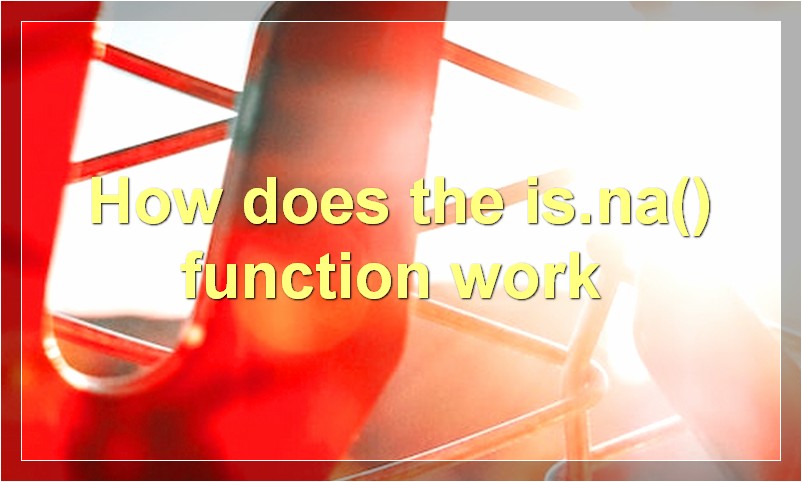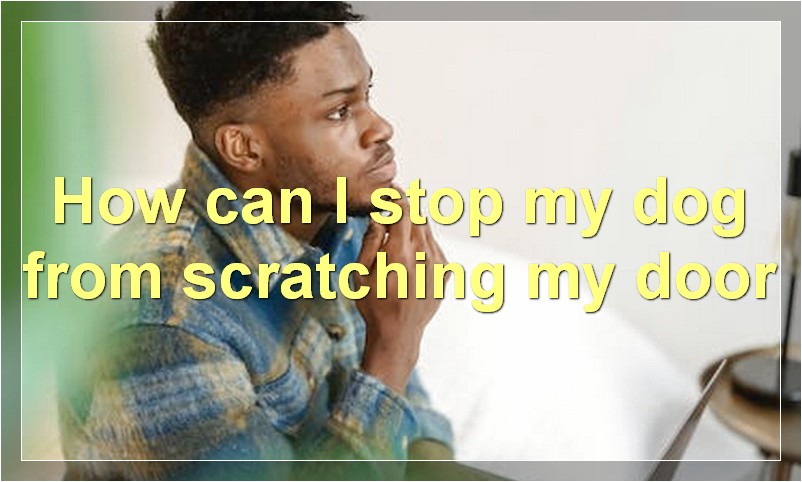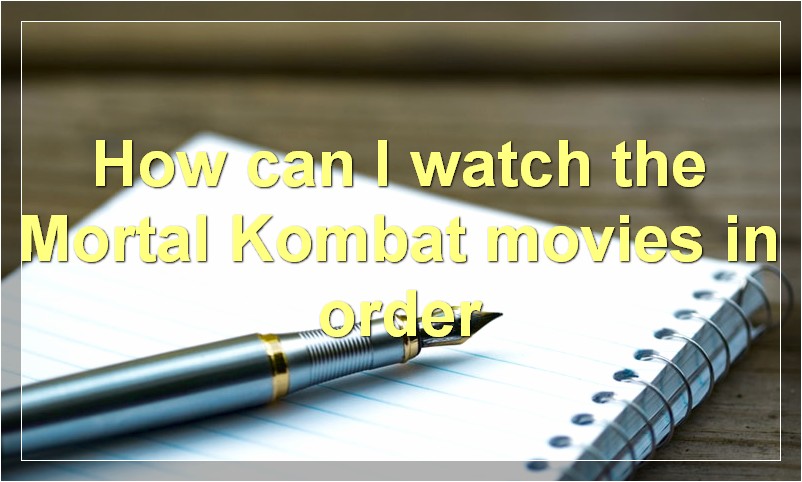If you’re working with data in R, then you need to know how to use the is.na() function. This function is used to identify whether a value is missing (NA). In this article, we’ll show you how to use the is.na() function in R.
What is the is.na() function in R?
is.na() is a function in R that returns a logical vector that indicates which elements are missing, i.e. it returns TRUE for missing values and FALSE for non-missing values.
The is.na() function is useful for identifying missing values in data sets, and can be used as a way to handle missing data. For example, if we have a data set with missing values, we can use the is.na() function to create a new data set that only contains the complete cases:
How does the is.na() function work?
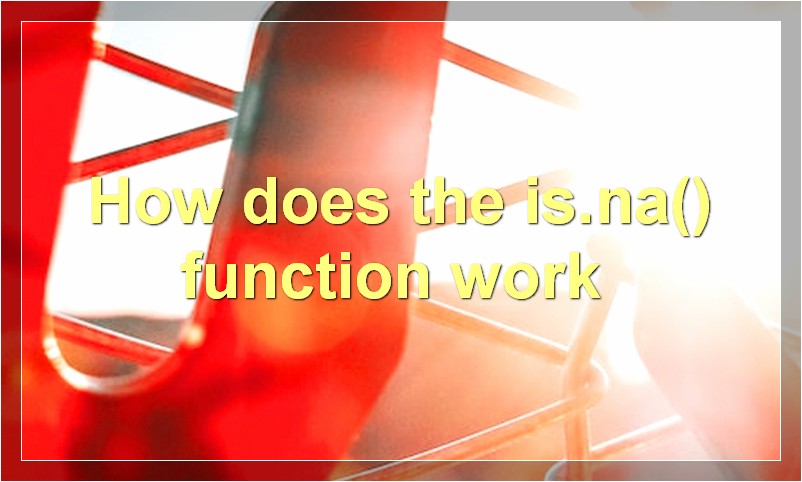
In R, the is.na() function is used to test whether a value is missing (NA). It returns TRUE if the value is missing, and FALSE if the value is not missing.
Missing values are a common problem in data analysis. They can occur for many reasons, such as data that has not been entered, or data that has been corrupted. The is.na() function can be used to identify missing values so that they can be dealt with appropriately.
The is.na() function works by testing each value in a vector or data frame. If the value is missing, it returns TRUE. If the value is not missing, it returns FALSE.
This function is particularly useful when combined with other functions that can act on TRUE or FALSE values. For example, the which() function can be used to find the indices of all the missing values in a vector.
library(tidyverse)
# Create a vector with some missing values
x <- c(1, 2, NA, 4, NA, 6)
# Use is.na() to find the missing values
is.na(x)
#> [1] FALSE FALSE TRUE FALSE TRUE FALSE
# Use which() to find the indices of the missing values
which(is.na(x))
#> [1] 3 5
What are some common uses for the is.na() function in R?
The is.na() function in R is used to test whether a value is missing (i.e. is NA). This is important because many functions will give unexpected results if called on an NA value.
For example, the mean() function will simply return NA if called on a vector containing one or more NA values:
> mean(c(1, 2, 3, NA))
[1] NA
We can use is.na() to test for missing values:
> is.na(mean(c(1, 2, 3, NA)))
[1] TRUE
We can also use it to filter out missing values:
> x <- c(1, 2, 3, NA)
> x[!is.na(x)]
[1] 1 2 3
As you can see, is.na() is a useful function for dealing with missing data in R.
How can the is.na() function be used to check for missing values in data sets?
The is.na() function is used to check for missing values in data sets. This function returns a logical vector that indicates whether each element of a vector is missing.
Missing values are commonly represented in R by the NA symbol. NAs can occur in any vector, including numeric, character, and factor vectors. When a vector contains an NA, most operations on that vector will also return an NA.
The is.na() function is the simplest way to test for missing values. It takes a single argument, x, and returns a logical vector (TRUE or FALSE) indicating whether the elements of x are missing.
> is.na(c(1,2,3,NA,5))
[1] FALSE FALSE FALSE TRUE FALSE
We can use the is.na() function to create a new vector that contains only the non-missing values of an original vector.
> x <- c(1,2,3,NA,5)
> x[!is.na(x)]
[1] 1 2 3 5
What are some other functions that can be used to check for missing values in R?
In addition to the is.na() function, there are a few other functions that can be used to check for missing values in R. These include the is.null() function, the is.nan() function, and the is.infinite() function.
The is.null() function checks whether a value is null, which is equivalent to a value of NA. The is.nan() function checks whether a value is NaN, which stands for “Not a Number”. The is.infinite() function checks whether a value is infinite, which can happen if a numerical calculation results in an overflow or underflow.
All of these functions can be used to check for missing values in a vector, data frame, or matrix. They will return a logical vector with a value of TRUE for each element that is missing and a value of FALSE for each element that is not missing.
How can the is.na() function be used to replace missing values in data sets?
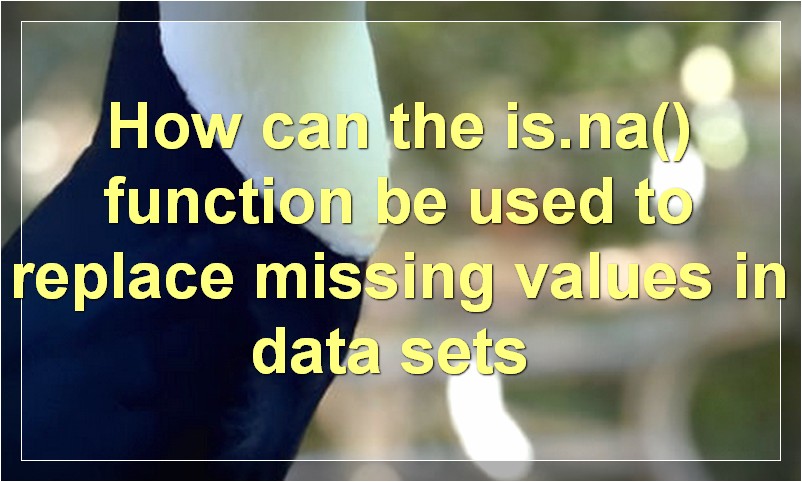
When working with data sets in R, it is not uncommon to encounter missing values. The is.na() function can be used to replace missing values in data sets. This function returns a logical vector that is TRUE if the value is NA and FALSE if the value is not NA.
is.na() can be used to replace missing values in data sets in a number of ways. One way is to use the function to create a new data set that contains only the non-missing values from the original data set.
Another way to use is.na() is to replace missing values with a specified value. For example, the following code will replace all missing values in the data set with the value 0.
> x[is.na(x)] <- 0 is.na() can also be used to create a logical index that can be used to subset a data set. For example, the following code will create a new data set that contains only the observations that are not missing values. > y <- x[!is.na(x)]
What are some other functions that can be used to replace missing values in R?
Incomplete data is a common problem in data analysis. While there are a number of ways to deal with missing values, such as imputation and deletion, it is often preferable to use a function that will replace the missing values with something more meaningful.
There are a number of functions that can be used to replace missing values in R. One such function is the mean function, which can be used to replace missing values with the mean of the remaining values. Another function that can be used is the median function, which can be used to replace missing values with the median of the remaining values.
There are also a number of more sophisticated functions that can be used to replace missing values in R. One such function is the k-nearest neighbors algorithm, which can be used to replace missing values with the average of the k-nearest neighbors. Another function that can be used is the regression imputation method, which can be used to replace missing values with the predicted value from a regression model.
No matter which method you choose to replace missing values in R, it is important to make sure that you understand how the function works and what its limitations are.
How can the is.na() function be used to filter out missing values in data sets?
The is.na() function in R can be used to filter out missing values in data sets. This function returns a logical vector that indicates which elements are missing (TRUE) and which are not (FALSE).
Missing values are a common problem in data analysis, and there are a number of ways to deal with them. The simplest way is to simply ignore them, but this can lead to problems down the line if the data set is large and the proportion of missing values is significant.
Another approach is to impute the missing values, which means replacing them with something else. This can be done by using the mean or median of the non-missing values, or by using a more sophisticated technique such as multiple imputation.
However, imputing missing values can also introduce bias, so it is important to weigh up the pros and cons before deciding on this approach.
The is.na() function can be useful for identifying missing values, but it should not be used blindly. It is important to understand why the values are missing and whether it is safe to ignore them.
What are some other functions that can be used to filter out missing values in R?
When working with data in R, it’s often necessary to filter out missing values. The simplest way to do this is with the na.omit() function, which will remove all rows with missing values. However, there are other ways to deal with missing values that can be more effective, depending on the situation.
One way to deal with missing values is to impute them, which means to replace the missing values with some estimated value. This can be done using the mice package in R, which provides a number of different methods for imputing missing values.
Another way to deal with missing values is to use multiple imputation, which is a method of imputing multiple values for each missing data point. This can be done with the mi package in R.
Another approach to dealing with missing values is to simply ignore them. This can be done by subsetting the data so that only complete cases are included. This can be done with the complete.cases() function in R.
Finally, it’s also possible to fill in missing values with zeros. This can be done with the na.fill() function in R.
Are there any other tips or tricks for working with missing values in R?
Are there any other tips or tricks for working with missing values in R?
From a technical perspective, dealing with missing values in R is relatively straightforward. However, from a practical perspective, working with missing values can be quite challenging. In this article, we’ll provide some tips and tricks for working with missing values in R.
One of the most important things to keep in mind when working with missing values is that, in many cases, the reason why a value is missing is just as important as the value itself. For instance, consider a dataset that contains information about people’s income. If one person’s income is missing, it might not be a big deal. But if several people’s incomes are missing, it could be indicative of a problem with the data collection process.
Another thing to keep in mind is that, depending on the context, missing values can have different implications. For instance, in a dataset that contains information about people’s health, a missing value for a person’s weight might not be so serious. But in a dataset that contains information about people’s financial assets, a missing value for a person’s net worth could be quite problematic.
When working with missing values, it’s also important to be careful about how you handle them. For instance, simply deleting all rows or columns that contain missing values is usually not a good idea. This is because doing so can introduce bias into your data.
Instead, it’s often better to use some sort of imputation technique to fill in the missing values. There are several different methods for imputing missing values, and which one you use will depend on the context and the nature of the data.
Finally, keep in mind that sometimes it’s best to simply leave the missing values as they are. This is often the case when working with time series data or when performing statistical analyses that are robust to outliers.
So those are some tips and tricks for working with missing values in R. Do you have any other tips to share? Let us know in the comments!