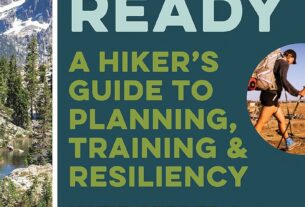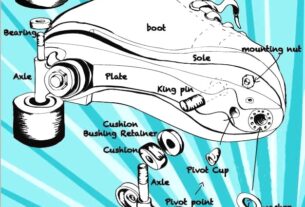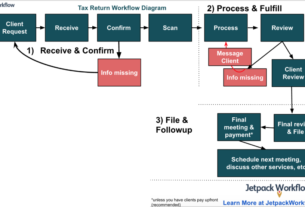As a musician, there are few things more frustrating than sitting down to work on a new project, only to find that your Pro Tools software won’t open. This can be a real setback, especially if you’re working on a tight deadline or have other projects waiting in the wings.
But fear not – in this article, we’ll explore some of the most common reasons why Pro Tools won’t open, as well as some tips and tricks for fixing the problem so you can get back to making music.
[h2]What Causes Pro Tools Not to Open?[/h2]
There are a variety of factors that can contribute to Pro Tools failing to open properly. Here are some of the most common issues:
[h3]1. Outdated Software[/h3]
If you haven’t updated your Pro Tools software in a while, it’s possible that it’s simply outdated. Check for any available updates and make sure you’re running the latest version.
[h3]2. Corrupted Files[/h3]
Another potential issue is corrupted files. This can happen if your computer shuts down unexpectedly while Pro Tools is still running, or if there’s an error during the installation process.
[h3]3. Incompatible Plugins[/h3]
If you’ve recently installed any new plugins or virtual instruments, they may be causing compatibility issues with Pro Tools. Try removing them and see if that solves the problem.
[h3]4. Hardware Problems[/h3]
Sometimes hardware issues can interfere with Pro Tools’ ability to open properly. Make sure all of your cables are connected securely and that your computer meets the minimum system requirements for running Pro Tools.
[h2]How to Fix Pro Tools Not Opening[/h2]
Now that we’ve identified some of the most common causes of Pro Tools not opening, let’s explore some potential solutions:
[h3]1. Update Your Software[/h3]
As mentioned earlier, outdated software can be a common culprit when it comes to Pro Tools not opening. Make sure you’re running the latest version of the software to ensure maximum compatibility and stability.
[h3]2. Remove Corrupted Files[/h3]
If corrupted files are causing the problem, you may need to remove them in order for Pro Tools to open properly. This can involve manually deleting files from your computer’s hard drive or using a dedicated file repair tool.
[h3]3. Remove Incompatible Plugins[/h3]
If a plugin is causing issues with Pro Tools, try removing it from your system and see if that solves the problem. You may also want to check with the plugin manufacturer to see if they have any updates or workarounds available.
[h3]4. Check Your Hardware Connections[/h3]
Make sure all of your hardware is connected properly and that there aren’t any loose cables or connections. If you’re using an external audio interface, make sure it’s properly installed and configured.
[h2]Additional Tips for Troubleshooting Pro Tools[/h2]
In addition to the above solutions, here are some additional tips for troubleshooting Pro Tools when it won’t open:
– Restart your computer: Sometimes simply restarting your computer can help clear up any temporary glitches or conflicts that may be preventing Pro Tools from opening.
– Reinstall Pro Tools: If all else fails, you may need to completely uninstall and reinstall Pro Tools in order to get it working again.
– Contact support: If none of these solutions work, don’t hesitate to reach out to Avid’s technical support team for assistance. They may be able to offer additional guidance or troubleshooting steps.
[h2]Conclusion[/h2]
Pro Tools not opening can be a frustrating issue for musicians and producers alike, but with a little bit of troubleshooting, it can usually be resolved. Whether you need to update your software, remove corrupted files, or check your hardware connections, there are a variety of potential solutions that can help get Pro Tools up and running again.
Remember to stay calm and patient as you work through the troubleshooting process – with a little bit of persistence and determination, you’ll be back to making music in no time.
References:
– Avid Pro Tools support: https://www.avid.com/support/pro-tools
– How to fix corrupted files: https://www.lifewire.com/repair-corrupt-files-4164761
– Minimum system requirements for Pro Tools: https://www.avid.com/pro-tools/system-requirements