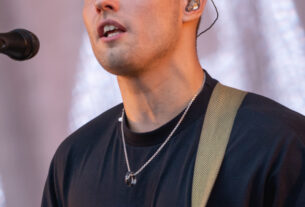Do you want your website to load faster and increase user engagement? Are you tired of losing potential customers due to slow page load times? Look no further than speed tools! These powerful tools can help optimize your website and improve its performance, resulting in higher conversion rates and happier users.
In this comprehensive guide, we’ll explore the world of speed tools, including what they are, how they work, and which ones are best for your website. So buckle up and get ready to turbocharge your site’s speed!
What are Speed Tools and Why Do You Need Them?
Speed tools are software applications designed to optimize website performance by reducing page load times and improving overall user experience. They accomplish this by identifying bottlenecks in the site’s code, minimizing the number of requests required to load a page, compressing images and other media files, and more.
But why do you need speed tools? The answer is simple: faster websites lead to better user engagement and increased conversions. Studies have shown that users are more likely to abandon a website if it takes longer than 3 seconds to load. Additionally, Google has stated that site speed is a ranking factor in their search algorithm. So not only will speed tools make your users happy, but they’ll also boost your search engine rankings!
Types of Speed Tools
There are many different types of speed tools available on the market today. Some of the most popular ones include:
1. Content Delivery Networks (CDNs): CDNs distribute website content across multiple servers located around the world, allowing users to access it from the server closest to them. This reduces latency and improves website performance.
2. Image Compression Tools: These tools reduce the size of images without sacrificing quality, resulting in faster loading times.
3. Cache Plugins: Cache plugins store frequently accessed data on a user’s device or browser cache, reducing the amount of data that needs to be fetched from the server.
4. Minification Tools: These tools remove unnecessary characters from code files, reducing their size and improving page load times.
5. Website Monitoring Tools: These tools track website performance metrics such as load times, uptime, and visitor behavior, allowing you to identify and fix issues quickly.
Best Speed Tools for Your Website
Now that we’ve covered the different types of speed tools available, let’s take a closer look at some of the best ones for your website.
1. Cloudflare
Cloudflare is a popular CDN that offers a range of performance optimization features, including image compression, caching, and security. It also has a user-friendly dashboard that allows you to monitor website traffic and performance in real-time.
2. WP Rocket
WP Rocket is a cache plugin specifically designed for WordPress websites. It comes with a range of optimization features such as lazy loading, minification, and caching preloading. Its easy-to-use interface makes it a popular choice among webmasters.
3. ShortPixel
ShortPixel is an image compression tool that uses advanced algorithms to reduce file sizes without sacrificing quality. It supports multiple file formats and has a bulk optimization feature for large image libraries.
4. GTmetrix
GTmetrix is a website monitoring tool that provides detailed reports on website performance metrics such as page load times, YSlow score, and waterfall charts. It also offers recommendations for optimizing your site’s speed based on industry best practices.
Conclusion
In conclusion, speed tools are essential for optimizing website performance and improving user engagement. By using CDNs, cache plugins, image compression tools, minification tools, and website monitoring tools, you can boost your site’s speed and increase its chances of ranking higher in search engine results pages.
Remember to choose the right speed tools for your specific needs, keeping in mind factors such as ease-of-use, compatibility with your existing infrastructure, and cost. And don’t forget to regularly monitor your site’s performance metrics to ensure that it continues to perform at its best!
References:
– “Why Website Speed Matters”, Google Developers, https://developers.google.com/web/fundamentals/performance/why-performance-matters
– “CDN vs. Web Hosting: What’s the Difference?”, Cloudflare, https://www.cloudflare.com/learning/cdn/cdn-vs-web-hosting/
– “The Best WordPress Caching Plugins Compared in 2021”, WPExplorer, https://www.wpexplorer.com/best-wordpress-caching-plugins/