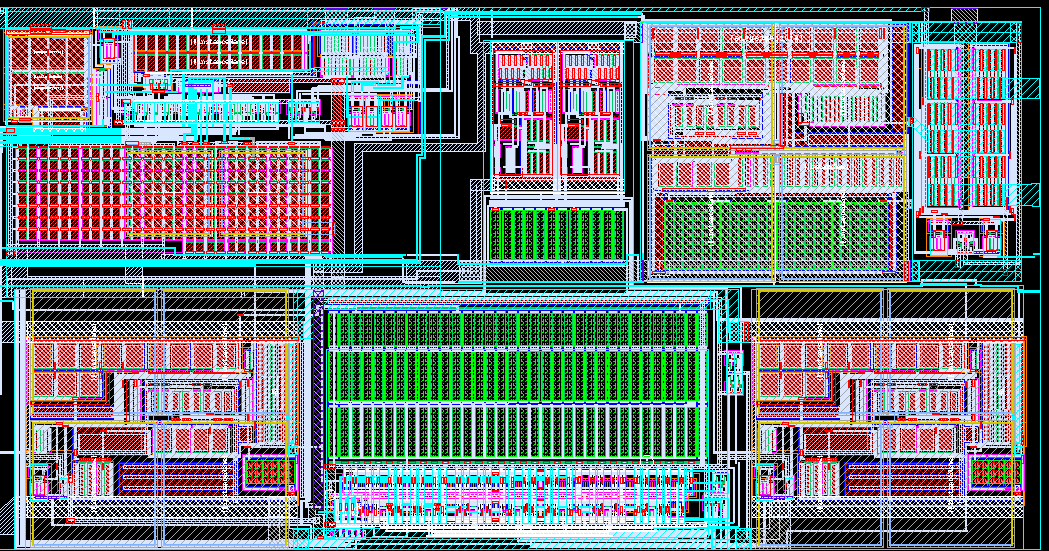If you’re a chip designer, then you know that creating an integrated circuit (IC) can be a challenging task. But with the right tools, you can make this process much easier. Enter Tanner Tools, the ultimate IC design suite that offers a wide range of features and functionality.
In this article, we’ll take a closer look at Tanner Tools and what makes it such a powerful tool for chip designers. From its intuitive user interface to its advanced simulation capabilities, we’ll explore all the key features that make Tanner Tools the go-to software for IC design professionals.
So, let’s dive in!
What is Tanner Tools?
Before we get into the nitty-gritty details, let’s start with the basics. So, what exactly is Tanner Tools?
Tanner Tools is a comprehensive suite of software tools designed to help chip designers create complex integrated circuits. It was originally developed by Tanner EDA (Electronic Design Automation), which was later acquired by Mentor Graphics in 2015.
The software includes a wide range of features and functionality, including schematic capture, layout editing, simulation and verification, and post-layout analysis. With these tools at their disposal, designers can create complex ICs with ease and confidence.
Now that we have a basic understanding of what Tanner Tools is let’s explore some of its key features.
Schematic Capture
One of the most critical stages in IC design is schematic capture. This is where designers create a visual representation of their circuit using symbols and connections. With Tanner Tools’ intuitive schematic editor, you can quickly create your schematics using drag-and-drop functionality.
The schematic editor also includes a range of customization options, allowing you to tailor your diagrams to suit your particular needs. You can add annotations, text labels, and even custom graphics to your schematics for clarity and organization.
Layout Editing
Once you’ve created your schematics, it’s time to move on to layout editing. This is where you take your schematic and convert it into a physical representation on a chip.
Tanner Tools’ layout editor makes this process simple and intuitive. With its easy-to-use interface, you can quickly place and route components on your chip, ensuring that everything is correctly connected.
The layout editor also includes a range of advanced features, such as DRC (Design Rule Checking) and LVS (Layout vs. Schematic) verification, which help to ensure that your design is error-free before moving on to the next stage.
Simulation and Verification
Once you’ve completed your layout, it’s time to move on to simulation and verification. This is where you test your design to ensure that it functions correctly in the real world.
Tanner Tools includes a range of simulation tools, including analog/mixed-signal simulation, digital simulation, and RF simulation. These tools allow designers to test their circuits under a wide range of conditions, ensuring that they function correctly in all scenarios.
The software also includes advanced verification tools, such as functional verification and timing analysis. These tools help designers identify any potential issues with their circuits before fabrication, saving time and money in the long run.
Post-Layout Analysis
Finally, after you’ve completed your design and simulation, it’s time for post-layout analysis. This is where you review your final design to ensure that it meets all requirements.
Tanner Tools’ post-layout analysis tools include parasitic extraction, which allows designers to accurately model the effects of parasitic elements in their circuits. The software also includes signal integrity analysis tools, which help to ensure that signals are transmitted correctly throughout the circuit.
Conclusion
In conclusion, Tanner Tools is the ultimate IC design suite for chip designers. From its intuitive user interface to its advanced simulation capabilities, Tanner Tools offers everything you need to create complex integrated circuits with ease.
Whether you’re a seasoned professional or just starting in the world of IC design, Tanner Tools is an essential tool for anyone looking to create high-quality, reliable circuits.
So why wait? Give Tanner Tools a try today and see for yourself why it’s the go-to software for chip designers around the world.
References:
– https://en.wikipedia.org/wiki/Tanner_EDA
– https://www.mentor.com/products/ic_nanometer_design/tanner-tools/
– https://semiwiki.com/eda/tanner-eda-the-best-hidden-secret-in-chip-design/