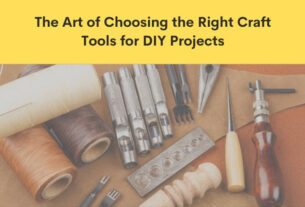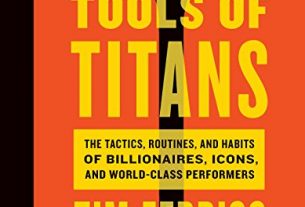Are you tired of using multiple apps to perform different tasks on your Android device? Do you want to enhance your productivity and protect your privacy at the same time? Look no further than Termux, a powerful terminal emulator and Linux environment that allows you to run command-line tools on your phone or tablet.
In this article, we’ll explore the various tools available in Termux and how they can benefit you. From tweaking system settings to automating repetitive tasks, from testing network security to cracking passwords, from coding in Python to hacking with Metasploit, we’ve got you covered. So grab your device and let’s dive into the world of Termux!
[h2]What is Termux?[/h2]
Termux is a free and open-source app that provides a terminal interface for Android devices. It combines the functionality of several CLI utilities such as bash, ssh, curl, git, tar, grep, sed, awk, and many more. You can install packages from the official repositories or third-party sources like GitHub. You can also use plugins like Tasker or Termux:API to interact with other apps or services.
[h2]Why use Termux?[/h2]
There are several reasons why you should consider using Termux:
– Convenience: Instead of switching between apps for different tasks, you can use one app for all of them.
– Flexibility: You have full control over your device without rooting it or voiding its warranty.
– Privacy: You don’t have to rely on cloud-based services that may collect or leak your data.
– Security: You can audit and secure your device by detecting vulnerabilities or monitoring network traffic.
– Learning: You can improve your skills in programming, scripting, hacking, or system administration.
[h2]How to install Termux?[/h2]
You can download Termux from the Google Play Store or F-Droid, or from the official website. Once you have installed it, you can open it and start using it like a terminal emulator. You can customize its appearance and behavior by editing its settings or adding plugins.
[h2]What are some useful tools in Termux?[/h2]
Here are some examples of tools that you can use in Termux:
– Basic utilities: pkg, apt, dpkg, sed, awk, grep, cut, sort, uniq, wc, tee, xargs
– Network utilities: ping, curl, wget, traceroute, netcat, tcpdump, nmap
– Cryptography utilities: openssl, gpg, hashdeep
– Encoding/decoding utilities: base64, uuencode/uudecode, hexdump
– File manipulation utilities: mv/cp/ln/rm/mkdir/rmdir/touch/chmod/chown
– Text editors: nano/vim/emacs/joe/micro
– Programming languages: python/perl/ruby/php/go/nodejs/lua/lisp/haskell/prolog
– Frameworks/libraries: django/flask/rails/sinatra/express/angular/react/vue/jquery/bootstrap/materialize/bulma/tailwindcss
– Database systems: sqlite/postgresql/mysql/mongodb/redis/couchdb/elasticsearch
– Web servers: apache/nginx/lighttpd/caddy/httpd/cherokee
– Reverse proxies/load balancers: haproxy/nginx/varnish/pound/tinyproxy/polipo/privoxy/squid
– Security tools: metasploit/nmap/w3af/sqlmap/hydra/john/hashcat/aircrack-ng/mitmproxy/bettercap/tcpdump/snort/suricata/ossec/openvas/lynis
[h2]How to use Termux effectively?[/h2]
To make the most of Termux, you need to:
– Learn the basics of Linux commands and shell scripting: Use online tutorials, books, or courses to familiarize yourself with the syntax and semantics of common utilities and concepts like redirection, piping, variables, loops, conditionals, functions, arrays.
– Experiment with different packages and tools: Browse the repositories or search for specific keywords to find out what’s available and what suits your needs. Try out various options and parameters to see how they affect the output or behavior.
– Customize your environment: Edit your .bashrc file or create aliases to save time and keystrokes. Install plugins like Termux:Styling to change the font, color scheme, or prompt. Use Termux:Float or Termux:Tasker to create floating windows or automate tasks.
– Secure your device: Install tools like AFWall+ or NetGuard to block unwanted traffic. Scan your device with antivirus software like ClamAV or F-Droid Privileged Extension. Monitor your network with apps like Network Analyzer Pro or Wireshark.
– Share your knowledge: Contribute to open-source projects on GitHub or GitLab. Write tutorials or scripts and share them on forums or blogs. Help others by answering questions on Reddit or Stack Overflow.
[h2]How can Termux be used for hacking?[/h2]
Termux can be a powerful tool for ethical hacking if used responsibly and legally. Here are some examples of how you can use it:
– Information gathering: Use tools like nmap, dnsrecon, theharvester, recon-ng, shodan to scan IP addresses, domains, subdomains, ports, services, vulnerabilities, exploits.
– Password cracking: Use tools like john, hashcat, hydra to crack password hashes obtained from databases, files, or network traffic.
– Web application testing: Use tools like w3af, sqlmap, nikto to discover SQL injection, cross-site scripting, file inclusion, directory traversal, or other vulnerabilities in web applications.
– Network sniffing: Use tools like tcpdump, tshark, ettercap, mitmproxy to capture and analyze network traffic from wired or wireless networks.
– Wireless hacking: Use tools like aircrack-ng, reaver, bully to crack WPA/WEP keys or perform deauthentication attacks on wireless networks.
– Social engineering: Use tools like setoolkit, beef-xss, weeman to create phishing pages or manipulate users into revealing sensitive information or credentials.
However, you should always obtain explicit permission from the owner of the target system or network before attempting any hacking activity. You should also use VPNs, proxies, or TOR to hide your real IP address and avoid tracing back to you. And you should never use Termux for illegal purposes that may harm others or violate laws.
[h2]Wiki Reference[/h2]
For more information about Termux and its features, you can refer to the official wiki at https://wiki.termux.com/. You can also join the community forum at https://termux.com/community/ or follow the official Twitter account at https://twitter.com/termux.
Additionally, here are some useful websites related to cybersecurity and programming:
– https://www.blackhat.com/
– https://www.defcon.org/
– https://www.hackthebox.eu/
– https://www.cybrary.it/
– https://www.codecademy.com/
– https://www.freecodecamp.org/
– https://stackoverflow.com/
– https://dev.to/
By using these resources and applying the knowledge gained from them through Termux, you can not only increase your productivity but also enhance your security posture. So why wait? Start exploring Termux today and unleash its power!