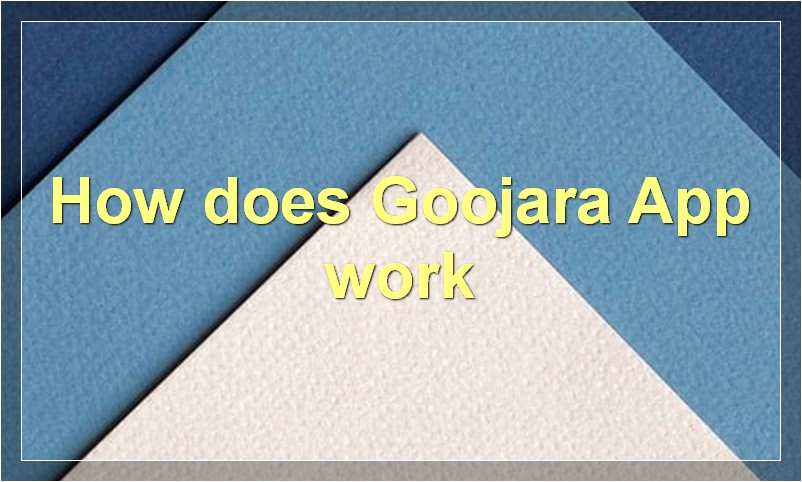If you’re a Cignal Prepaid subscriber and you’re looking for a more convenient way to reload your account, then this article is for you. We’ll show you how to load Cignal Prepaid through GCash, so you can easily keep your account topped up and never miss a moment of your favorite shows.
What is Gcash?

Gcash is a mobile wallet that allows you to pay for goods and services, send money to friends and family, load your phone with prepaid credits, and more. You can also use Gcash to buy online games, music, and other digital content.
To get started, download the GCash app and create an account. Once you have registered, you will be able to link your GCash account to your bank account or credit/debit card. You can then use GCash to pay for goods and services at participating merchants, or send money to other GCash users.
GCash is a convenient way to make payments without having to carry cash around. It is also safe and secure, as all transactions are protected by 128-bit SSL encryption. Moreover, you can choose to set up a PIN or fingerprint authentication to further secure your account.
So what are you waiting for? Download the GCash app today and enjoy a hassle-free way of paying for your everyday transactions!
How do I load my Cignal Prepaid account?
If you’re a Cignal Prepaid customer, you can easily load your account through any of our reloading partners nationwide. Just look for the Cignal Reloading logo and present your valid ID to the cashier. You may also visit www.cignal.tv/reloading to see the full list of reloading partners. For your convenience, we have also provided a step-by-step guide on how to load your account:
1. Look for the Cignal Reloading logo in any of our reloading partner establishments nationwide.
2. Present your valid ID to the cashier and inform them that you would like to reload your Cignal Prepaid account.
3. The cashier will then proceed to input your account number in their system.
4. Choose your preferred reloading amount and give the corresponding payment to the cashier.
5. Once the transaction is successful, you will receive a confirmation message informing you of the successful reload of your account.
How do I pay for my Cignal Prepaid subscription?
If you’re a Cignal Prepaid subscriber, you can pay for your subscription in a number of ways.
You can pay for your subscription online through the Cignal TV website, or through the MyCignal app. You can also pay for your subscription at any Cignal partner outlet, or through any of our authorized dealers.
Online Payment
To pay for your subscription online, log in to your account on the Cignal TV website (www.cignaltv.com) and go to the ‘My Account’ section. From there, you can choose to pay using a credit/debit card, or through PayPal.
If you’re paying using a credit/debit card, you will need to provide your card details and agree to the terms and conditions. Once your payment is processed, your subscription will be automatically renewed.
If you’re paying through PayPal, you will be redirected to the PayPal website to log in to your account and confirm the payment. Once your payment is processed, your subscription will be automatically renewed.
MyCignal App Payment
To pay for your subscription through the MyCignal app, log in to the app and go to the ‘My Account’ section. From there, you can choose to pay using a credit/debit card, or through PayPal.
If you’re paying using a credit/debit card, you will need to provide your card details and agree to the terms and conditions. Once your payment is processed, your subscription will be automatically renewed.
If you’re paying through PayPal, you will be redirected to the PayPal website to log in to your account and confirm the payment. Once your payment is processed, your subscription will be automatically renewed.
Cignal Partner Outlet Payment
To pay for your subscription at any Cignal partner outlet, simply present your valid ID and go to the nearest cashier. Inform the cashier that you would like to renew your Cignal Prepaid subscription, and pay the corresponding amount. Once your payment is processed, your subscription will be automatically renewed.
Authorized Dealer Payment
To pay for your subscription through any of our authorized dealers, simply present your valid ID and go to the nearest dealer outlet. Inform the dealer that you would like to renew your Cignal Prepaid subscription, and pay the corresponding amount. Once your payment is processed, your subscription will be automatically renewed.
How do I check my Cignal Prepaid balance?
As of July 2020, you can check your Cignal Prepaid balance by logging into your account on the Cignal website. On the main account page, scroll down to the “Prepaid Balance” section and your current balance will be displayed there. You can also view your balance by calling customer service at 1-800-527-4400.
How do I know if my Cignal Prepaid load is successful?
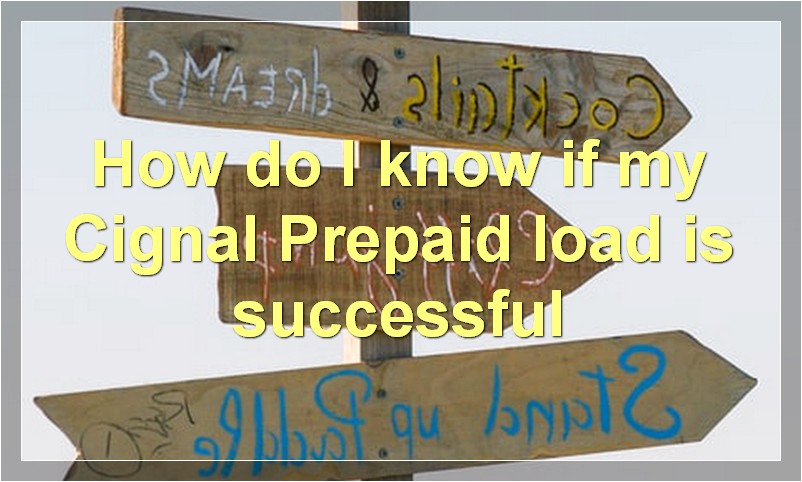
If you’re a Cignal Prepaid subscriber, you can easily check the status of your load by following these simple steps:
1. Check your email. After you’ve successfully loaded your Cignal Prepaid account, you should receive an email confirmation from us. This will include your new balance and expiry date.
2. Check your text messages. You should also receive a text message confirming that your load was successful. This message will also include your new balance and expiry date.
3. Sign in to your account. If you’re a registered user, you can sign in to your account on our website or on the Cignal TV app. Your current balance will be displayed on your dashboard.
4. Call our customer service hotline. Our friendly customer service representatives will be more than happy to help you check the status of your load.
What are the available channels on Cignal Prepaid?
Cignal is a leading satellite and prepaid TV provider in the Philippines. It offers a wide range of channels that cater to different audiences. These include news, sports, movies, music, and more.
Cignal Prepaid has two base plans: the Basic Plan and the Premium Plan. The Basic Plan offers over 20 channels while the Premium Plan gives access to over 50 channels.
Cignal Prepaid also offers add-on packs that allow subscribers to customize their viewing experience. These packs include channels from different genres such as kids, sports, movies, and more.
Cignal Prepaid is an affordable and convenient way to enjoy your favorite TV shows and movies. With its wide selection of channels, there’s something for everyone to watch. So why not try Cignal Prepaid today?
How do I add channels to my Cignal Prepaid account?
Adding channels to your Cignal Prepaid account is easy! Just follow the steps below:
1. Go to www.cignal.tv and log in to your account.
2. Hover over the “My Account” tab and select “Manage Channels.”
3. On the Manage Channels page, you will see a list of all available channels. Select the channels you would like to add to your account and click “Add to My Channels.”
4. You will be prompted to confirm your selection. Click “Confirm” to add the channels to your account.
5. That’s it! The channels will now be available on your Cignal Prepaid account.
Can I watch Pay-Per-View channels on Cignal Prepaid?
Yes, you can watch Pay-Per-View (PPV) channels on Cignal Prepaid. To do so, you will need to purchase a PPV event pass from the Cignal TV website or through the MyCignal app. Once you have purchased a pass, you will be able to watch the PPV channel of your choice for the duration of the event.
How do I contact Cignal Prepaid customer service?
If you’re a Cignal Prepaid customer and you need to contact customer service, there are a few different ways you can do so. You can either call the Cignal Prepaid customer service number, which is 1-888-4CIGNAL (1-888-424-4265), or you can send an email to support@cignal.com.
If you need help with your account or have a billing question, the customer service representatives at Cignal Prepaid will be more than happy to assist you. They can also help you troubleshoot any technical issues you may be having with your Cignal Prepaid service.
When you call the Cignal Prepaid customer service number, you’ll first be prompted to enter your account number. Once you’ve done that, you’ll be connected to a customer service representative who can help you with whatever issue you’re having.
The customer service representatives at Cignal Prepaid are available Monday through Friday from 8:00 am to 10:00 pm EST, and on Saturday and Sunday from 9:00 am to 9:00 pm EST. So if you need assistance outside of those hours, you can always send an email to support@cignal.com and someone will get back to you as soon as possible.