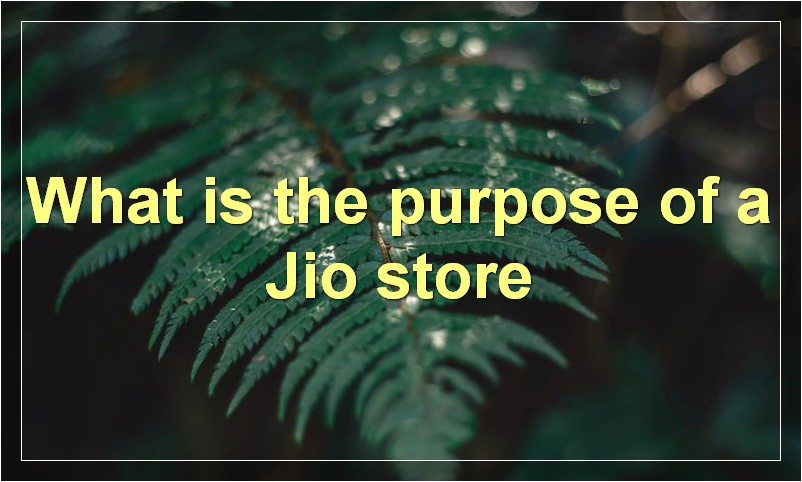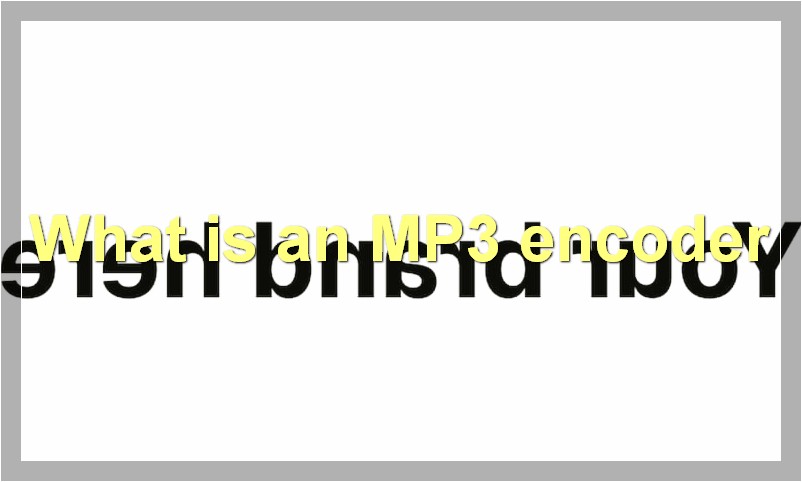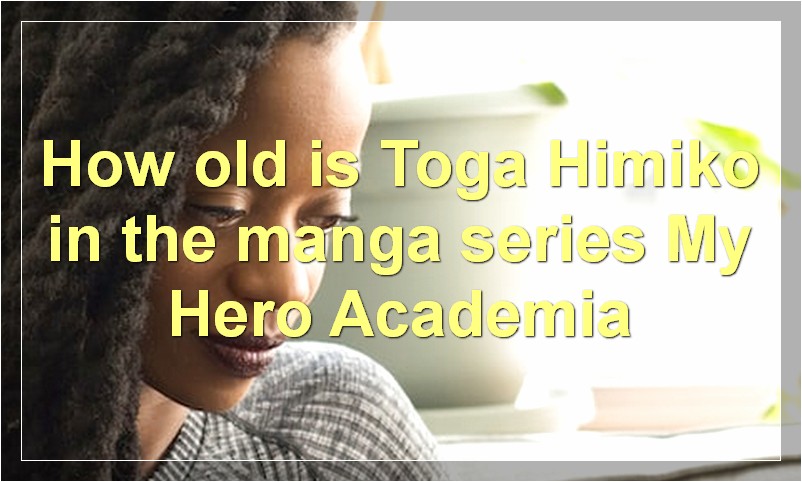In a world where we are increasingly reliant on technology, it makes sense that we would also want to use it to manage our finances. With so many different options available, it can be difficult to know where to start. Pag-ibig is a great option for those who want to save for their future. by creating a virtual account, you can make sure your money is working for you.
What is a virtual Pag-ibig account?
A virtual Pag-ibig account is an account that allows members to access their Pag-ibig contributions and loans online. This is a convenient way for members to keep track of their Pag-ibig contributions and loans, as well as to make payments on their loans.
How can I create a Pag-ibig account online?

The Pag-ibig Fund is one of the most popular social security services in the Philippines. Millions of Filipino workers contribute to the Pag-ibig Fund every month, and many of them are enrolled in the Pag-ibig Fund online.
Creating a Pag-ibig account online is very easy, and it only takes a few minutes to complete. Here’s a step-by-step guide on how to create a Pag-ibig account online:
1. Go to the Pag-ibig Fund website.
2. Click on the “Member’s Login” button.
3. On the next page, click on the “Register Now” button.
4. Fill out the registration form with your personal information. Make sure that all the information you provide is accurate and up-to-date.
5. Once you’ve finished filling out the form, click on the “Submit” button.
6. You will then be redirected to the payment page, where you can choose your mode of payment. The options available are bank deposit, credit card, or over-the-counter payment.
7. After you have made your payment, you will be given a reference number. Keep this number for your records.
8. That’s it! You have successfully created a Pag-ibig account online.
What are the requirements for creating a Pag-ibig account?
The Pag-ibig Fund is a government-managed and -regulated savings program for Filipino workers. It was established in 1978 by virtue of Presidential Decree No. 1530. The fund aims to help members in times of financial need, whether for buying a first home, taking care of medical emergencies, or during retirement.
Pag-ibig is open to all employed and non-employed Filipinos aged 18 years old and above. If you’re employed, your company should be remitting your contributions to the Pag-ibig Fund. For the self-employed and voluntary members, on the other hand, you will have to make your contributions directly to any Pag-ibig Fund branch near you.
You can also opt to enroll in the Pag-ibig Fund through the Unified Multipurpose ID (UMID) System. The UMID is a single identification card issued by the Social Security System (SSS), Government Service Insurance System (GSIS), and Pag-ibig Fund. It consolidates all your information in these three government agencies in one card.
Creating a Pag-ibig account is easy and convenient. You can do it online through the Pag-ibig Fund website or at any Pag-ibig Fund branch near you.
Requirements for Creating a Pag-ibig Account
1. Fully accomplished Member’s Data Form (MDF) – This must be accomplished by all members upon enrollment. If you’re enrolling online, you may accomplish the MDF electronically. Otherwise, you may download the form from the Pag-ibig Fund website, or get it from any of our branches nationwide.
2. Two (2) valid IDs – For employed members, at least one (1) of these IDs should bear your signature and date of birth, such as company ID, passport, driver’s license, PRC license, etc. The other ID may be any government-issued ID without signature and date of birth, such as SSS/GSIS ID, TIN ID, voter’s ID, etc. If you’re enrolling online, you may upload a scanned copy or photo of these IDs. For manually enrolled members, these IDs must be presented upon enrollment.
3. One (1) 2×2 recent color photo – This must be taken within the last three months prior to enrollment, with white background and complete name tag bearing your signature over your printed full name at the bottom portion of the photo. If you’re enrolling online, you may upload a scanned copy or photo of this ID picture. For manually enrolled members, this picture must be submitted upon enrollment.
How do I fund my virtual Pag-ibig account?
You’ve finally decided to take the plunge and move your life online. But there’s just one problem: how do you fund your virtual Pag-ibig account?
There are a few options available to you, depending on your needs and preferences. We’ve outlined a few of the most popular methods below.
1. Use your credit card.
If you have a credit card, you can use it to fund your Pag-ibig account. Simply log into your account, select the ‘Add Funds’ option, and enter your credit card details. Your funds will be transferred immediately, and you’ll be able to start using your Pag-ibig account right away.
2. Use an online payment service.
There are a number of online payment services that you can use to fund your Pag-ibig account, such as PayPal or Skrill. Simply log into your account, select the ‘Add Funds’ option, and choose the relevant service from the drop-down menu. You’ll then be prompted to enter your payment details. Once your payment has been processed, your funds will be transferred to your Pag-ibig account and you’ll be able to start using it right away.
3. Transfer funds from your bank account.
If you have a bank account, you can transfer funds from it to your Pag-ibig account. Simply log into your Pag-ibig account, select the ‘Add Funds’ option, and choose ‘Bank Transfer’ from the drop-down menu. You’ll then be prompted to enter your bank details. Once your payment has been processed, your funds will be transferred to your Pag-ibig account and you’ll be able to start using it right away.
4. Send a money order.
If you’d prefer not to use an electronic method of payment, you can send a money order to the Pag-ibig offices. Simply fill out a money order form with the relevant details (you can find this information on the Pag-ibig website), and send it to the address listed on the form. Once your payment has been processed, your funds will be transferred to your Pag-ibig account and you’ll be able to start using it right away.
5. Use cash.
If you’re in the Philippines, you can also fund your Pag-ibig account with cash. Simply go to any Pag-ibig office and fill out a cash deposit slip. You’ll then need to hand over the slip, along with your cash payment, to the teller. Once your payment has been processed, your funds will be transferred to your Pag-ibig account and you’ll be able to start using it right away.
Can I withdraw money from my Pag-ibig account?
You’ve been diligently paying your monthly contributions to the Pag-ibig Fund for years now, and you’re finally ready to withdraw some of that money for a well-deserved vacation. But before you start packing your bags, you need to know the answer to one important question: can you withdraw money from your Pag-ibig account?
The short answer is yes, you can withdraw money from your Pag-ibig account – but there are certain conditions that must be met in order for your withdrawal to be approved.
Here’s everything you need to know about withdrawing money from your Pag-ibig account:
What are the conditions for Pag-ibig withdrawal?
In order to withdraw money from your Pag-ibig account, you must:
Be a current contributor with at least 24 monthly contributions
Have reached the age of retirement (60 for members with permanent disabilities; 65 for voluntary members)
OR
Be terminally ill with a life expectancy of not more than 12 months, regardless of age or number of contributions
What are the documents needed for Pag-ibig withdrawal?
If you meet any of the above conditions, you will need to submit the following documents to the Pag-ibig office:
Pag-ibig Member’s Data Form (MDF) – this can be obtained from any Pag-ibig branch or service office
Proof of identification (e.g. passport, driver’s license, etc.)
Proof of income (e.g. most recent ITR, payslip, etc.) – this is only required if you are younger than 60 years old
How long does it take to process a Pag-ibig withdrawal?
Once all the required documents have been submitted, it usually takes around 15 days for the Pag-ibig office to process your withdrawal request. You will be notified via mail or email once your request has been approved or denied.
Can I withdraw my entire Pag-ibig contribution?
No, you cannot withdraw your entire Pag-ibig contribution – only those that exceed your total contributions plus accrued interest. For example, if your total contributions plus interest amount to P100,000, you can only withdraw the amount exceeding P100,000.
How do I check my Pag-ibig account balance?

Pag-ibig, or the Home Development Mutual Fund (HDMF), is a government-owned and controlled corporation in the Philippines that provides housing loans to members. Aside from housing loans, Pag-ibig also offers other benefits such as savings, multi-purpose, and calamity loans.
To check your Pag-ibig account balance, you can visit the Pag-ibig website and log in to your account. Once logged in, you will be able to see your account balance as well as your transaction history. You can also check your balance by calling the Pag-ibig hotline at (02) 724-4244.
What is the interest rate for Pag-ibig accounts?
Pag-ibig is a government-mandated savings program in the Philippines. Contributions are deducted from an individual’s salary, and can be used for housing, education, or other purposes. The interest rate for Pag-ibig accounts is 4% per year.
When can I start withdrawing from my Pag-ibig account?
When can I start withdrawing from my Pag-ibig account?
The answer to this question depends on several factors, including when you first started contributing to your Pag-ibig account and what type of account you have.
If you are a voluntary member, you can start withdrawing from your account after 3 years from the date you first started contributing. For example, if you started contributing in January 2015, you can start withdrawing in January 2018.
If you are a mandatory member, you can start withdrawing from your account after 10 years from the date you first started contributing. For example, if you started contributing in January 2005, you can start withdrawing in January 2015.
There are also different rules for members who have more than one Pag-ibig account. For more information on this, please see the Pag-ibig website or speak to a Pag-ibig representative.
How do I close my Pag-ibig account?
You’ve finally decided to leave the Philippines for good. You’ve sold your belongings, said your goodbyes, and are ready to start your new life abroad. But before you go, you need to make sure that all your financial affairs are in order – including closing your Pag-ibig account.
Closing your Pag-ibig account is actually pretty simple, but there are a few things you need to know before you do it. Here’s everything you need to know about how to close your Pag-ibig account before you leave the Philippines for good.
What is Pag-ibig?
Pag-ibig is the Philippines’ version of a social security system. All employed citizens are required by law to contribute to Pag-ibig, and in return, they’re entitled to certain benefits like housing loans and retirement payouts.
How do I close my Pag-ibig account?
If you’re leaving the Philippines for good, you’ll need to submit a notarized letter of request to the Pag-ibig office nearest you. Your letter should include the following information:
Your full name
Pag-ibig number
Date of birth
Reason for closing your account
Your signature
Once you have all of that information, simply take your letter to the Pag-ibig office and they will process your request. It’s as simple as that!
What happens to my contributions if I close my Pag-ibig account?
If you’re a member in good standing (meaning you’ve been contributing regularly), then your contributions will be refunded to you in full when you close your account. However, if you have outstanding loans or other obligations with Pag-ibig, those will need to be paid off first before you can receive your refund.
Is there anything else I need to know?
Yes! There are a few other things you should keep in mind when closing your Pag-ibig account:
If you have an outstanding loan with Pag-ibig, make sure to include a copy of your loan statement with your letter of request. This will help speed up the processing of your refund.
Make sure that you close your account as early as possible – ideally, at least a month or two before you leave the Philippines. This will give Pag-ibig enough time to process your refund and avoid any potential delays.
Finally, remember that once you close your Pag-ibig account, you will no longer be eligible for any of its benefits – including housing loans and retirement payouts. So if you’re planning on returning to the Philippines at some point, you’ll need to re-open your Pag-ibig account when you do.
Are there any fees associated with Pag-ibig accounts?
Pag-ibig is a government-initiated and government-run social security savings program in the Philippines. It is also known as the Pag-ibig Fund. The Pag-ibig Fund is a savings program that is open to all employed and unemployed Filipinos, whether local or overseas.
The Pag-ibig Fund offers two types of savings accounts: the Regular Savings Program and the Provident Savings Program. The Regular Savings Program is a long-term savings program with a minimum maturity period of 10 years. The Provident Savings Program is a short-term savings program with a minimum maturity period of 5 years.
There are no fees associated with opening a Pag-ibig account. However, there is a membership contribution that needs to be paid monthly. The membership contribution is PHP 100 for members with an monthly income of PHP 5,000 and below, while members with a monthly income of more than PHP 5,000 need to pay PHP 200.