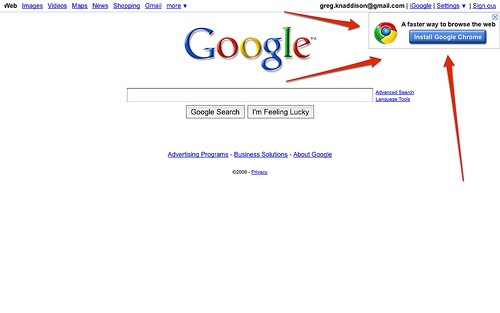How to right click on a mac? It can look hopeless if you are thinking of right-clicking with a Mac but once you know the steps you will be enjoying the perfect computer in no time. Here are some methods on how you can right click on a Mac.
Related articles about How to right click on a mac
How to delete Instagram account
How to authorize a computer on iTunes?
How to make a Minecraft server
Method 1: System Preferences
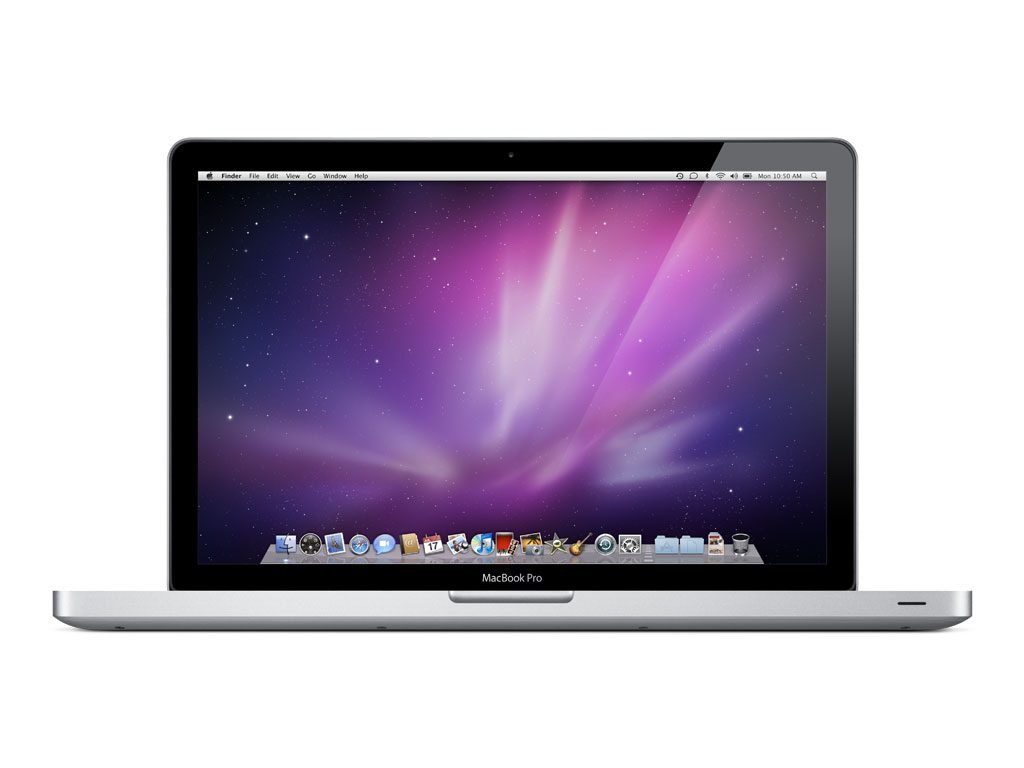
Step 1: Go to System Preferences and you will see many options in front of you. You will see keyboard, mouse and beside that is the Trackpad. System Preferences is the application that comes with the operating system of the Apple computers. You can cause a lot of alterations in your Mac by simply changing the settings from this application. If you can get intimate with it, you will be able to control many of the things.
Step 2: Click on Trackpad and again a lot of options will appear. According to Mac, the right click is known as Secondary click. You will have to tick that box next to it. The Trackpad is simply the touchpad that makes the connection between you(user) and the computer. It is the easiest way you can connect with the Mac and send commands. For example, you want to do a Cleanup, you need to send the command through the Trackpad. You could want to surf the internet, in that case, no matter what you want to do you will need it. You cannot ignore the use of the Trackpad.
Step 3: There will be three choices and pick the one you like out of the three options. One involves clicking with two fingers, the other one is clicking on the corner of the right side and the last one is clicking on the left. After you have chosen one, you can test it. Suppose you chose the one that makes you click on the right corner. Go to your trackpad and click on the right corner and see if you get the list that comes up with the right click as in the options to make a New Folder and such. If there is no option to right click, it gets hard to work on the Mac, that is why you can set it up in this manner.
Method 2: Control button
Step 1: There is the control button on the keyboard of a Mac computer. It is on the left-hand corner beside option and command.
Step 2: While you hold the trackpad with one finger, click on the Control button with the other finger and it will do the same job as a right click.
Step 3: After that, choose what you want to do.
Method 3: Buying a mouse
Step 1: Purchase a mouse from connecting to the Mac. They manufacture their mouse and you can buy them from the Apple stores or online.
Step 2: Attach the mouse just like you connect your phone to the Mac using the USB cable. Be gentle, you do not want to ruin the port.
Step 3: The mouse will work right away and if you face trouble go to the option Mouse in System Preferences.